I spy with my little eye, something beginning with T. That’s right, it’s Tweetdeck – a tool to make your secret agent life much easier.
1. What Is Tweetdeck?
It’s an app that sits on your desktop, mobile, or tablet. It makes it easier for you to tweet faster, listen out to others, and to find other interesting people or topics to listen to. It can make you a power Twitter user. There are other apps about, such as Hootsuite, but I use Tweetdeck because I like it. It was one of the first Twitter management tools that came out, and that is why I’m used to it.
2. How To Set Up Tweetdeck
Click here, log in with your Twitter account details and voila! It’s that simple.
3. Customising The Look
I like to keep my columns narrow, background white (not mean and moody dark), and the text small so I can fit more in on my screen. Here’s the settings I like to use:
4. Add Columns
Click on + Add Column and select Notifications and Direct Messages as a minimum. These will appear in your Tweetdeck view, so you can see at a glance who’s talking to you publicly and privately. If you have a couple of accounts, you can set it to show you what’s going on interactions-wise for each account.
5. Stalking For Beginners…
When someone follows you, it’ll appear in your Notifications column.
You can click on their name to see a quick view of who they are – description, etc. Have a look at the numbers – what they’re following, what their follower ratio is (if they’re following more people than are following back, then they’re probably not worth it.. in this case, he’s got a good one). Have a look at the number of tweets they’ve made to see how long they’ve been in the game, or how noisy they are. The listed bit is about how many lists other people have added them to, but more on that later.
Now here’s where it gets good
- You can click on their Tweets to see what they’re saying, doing, and retweeting.
- But if you click on their mentions you can see who’s talking to them.
- And you can click on their favourites to see who they really like on Twitter.
Twitter Lists
So you’re following 400+ people – how do you expect to cut through their noise? Add them to a list! You can find them in the + Add Column section.
This is a wonderful invention for any fledgling stalkers. Add a bunch of your favourite followers to a list on Tweetdeck and you’ll be able to keep on top of everything they post! Genius isn’t it?
Scheduling Tweets
If you’re a busy person who can’t spend time constantly tapping out 140-characters then use Tweetdeck to schedule your tweets! Set aside an hour or so and schedule your tweets for the entire week, month, year – whichever you like. This tool saves me so much time in work!
Like it? 🙂
Now there are lots more educational uses of Tweetdeck, such as using the search feature to set up searches about interesting topics like “Leaving Cert Maths” or “Kimye” and Tweetdeck will lovingly present you with all the tweets from around the world on these very subjects.
The downside is that if you’re looking for something specific to Ireland, say the Beyonce concert in Dublin, you will still get presented with all the noise from around the world. The way around this is to turn back to Twitter, go to the Advanced Search and do a search for Beyonce and set the location as Dublin, Ireland. Now you’ll get everyone located near Dublin tweeting about Queen Bey and you can join in the chat.
So there you have it – Tweetdeck, with a sprinkling of Geographic search!
If you’ve read this, found it useful and thought “What other tools are out there to optimise my social media?”, why not get in touch? We are the people you are looking for. We make you look good, and we make it look easy!
[buttonlink text=”Call, Skype or Message us” icon=”telephone” url=”/contact/”]
We’ll always get back to you within one business day.
Have you heard about our online course?
Access quality videos, step-by-step downloads, and access to me to answer your every question. Never stare at your screen wondering why? again. Now is the time to get your social media running with a proven process that gets results. Sign up today.

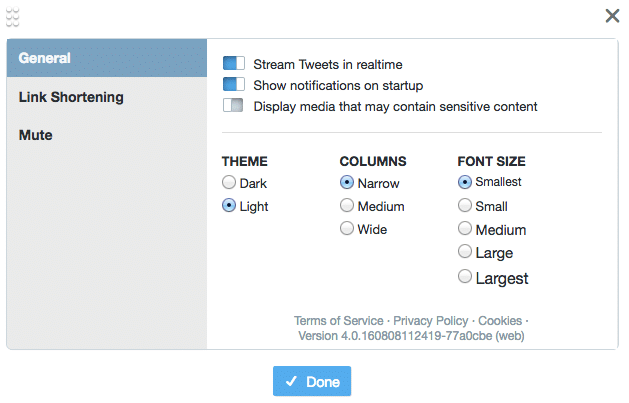
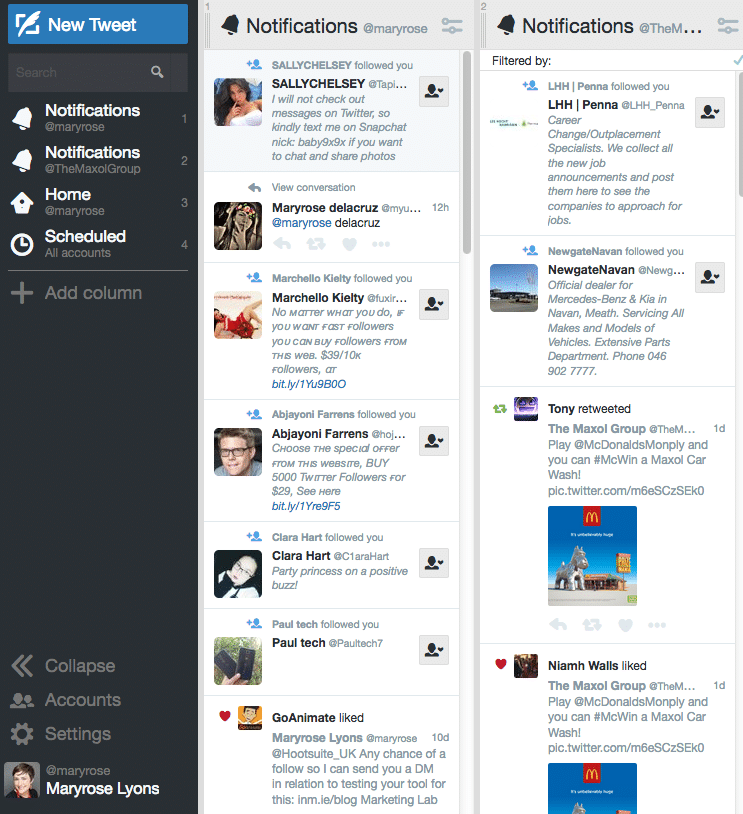


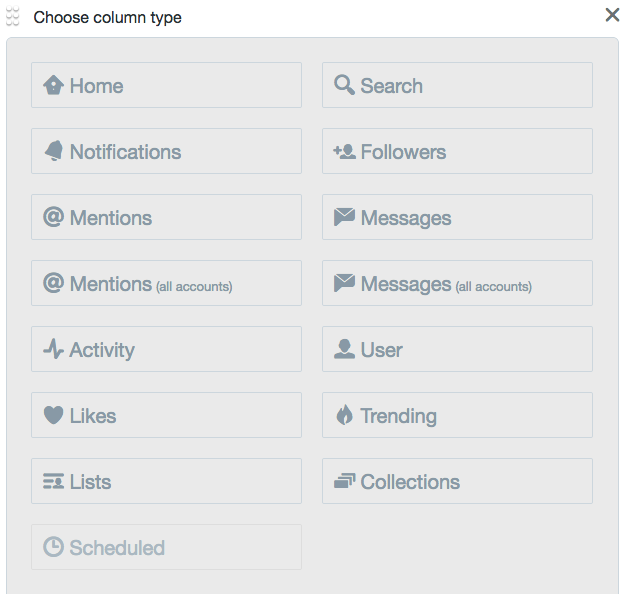
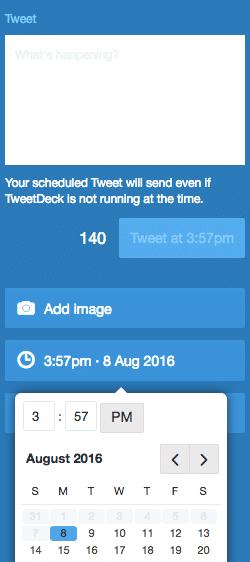
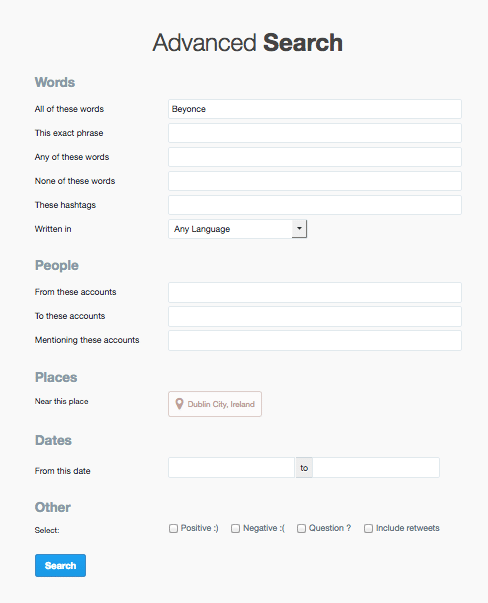
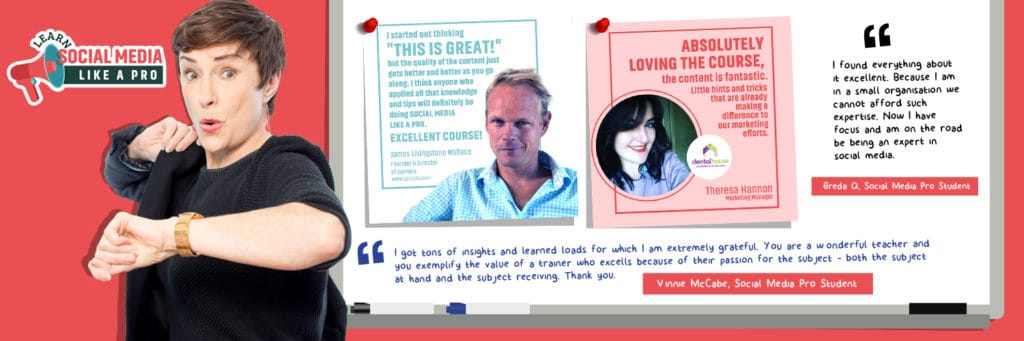

And you didn’t even mention hash tags! 🙂
The sad reality is that Twitter bought Tweetdeck (yes they didn’t invent it) and in Q2 2013 decided to shut down tweetdeck app for mobiles. They also put an death penalty on all decktop tweetdecks (or did they?) that are not web based HTML5 so for example the Adobe Air client is retired. Twitter owning tweetdeck means that we don’t see API limit warnings any more but twitter’s downgrading of the API capabilities means they control the power tool as they own it.
I love twitter, but it isn’t open, it isn’t a standard, it’s not publicaly owned and I expect things to get a lot worse for openness and standards as twitter inch toward the monitization golden cow.
All that said, Tweetdeck is the best way to work twitter and teens should put the power at their finger tips for better tweeting.
Hi Brian
I didn’t mention hashtags because there’s another post coming real soon about Twitter basics – but for teens!! Hashtags, RT’s, all good stuff, but more on the etiquette of using em.
You (and indeed other commenters on Twitter) are right about the mobile aspect of Tweetdeck. I guess I hate change. I still use Tweetdeck (on my desktop).
There are of course other Twitter management apps out there… sprout social being one… any others spring to mind?
Hootsuite
& this comment is so short it could be a tweet 🙂