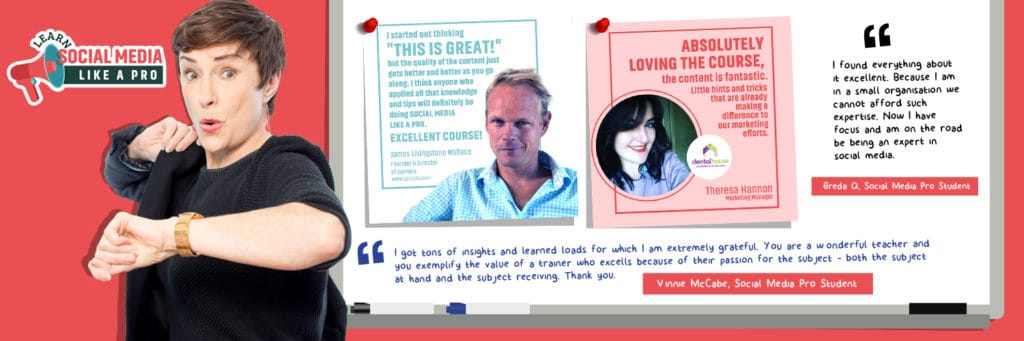Facebook Live: you can trace its roots all the way back to 2010, when it was available only to Facebook itself for broadcasting its conferences. It became available to celebrities since December 2015, and was made public to all in April – so if you’re not using it by now, it’s probably time to at least give it a whirl. Luckily, we’ve prepared this Definitive Guide to Facebook Live to help you on your way to Hollywood.
“But what’s so great about it? And why should I stop using Periscope?”
Facebook Live is the the latest development in Facebook’s continuous transformation from its humble text-based origins to a visual content distribution system. Facebook Live is a real-time video sharing platform that allows you to record and broadcast live video to your followers.
Facebook is a little late to the live-streaming game, especially relative to older live-streaming platforms such as Periscope. But it does have one ace up its sleeve: its social graph.
3 Reasons Why Facebook Live Is Amazing News For Marketers
- Harness existing audience: it allows for the harnessing of the power of live video to communicate brand stories by creating intimate, authentic connections with the audience.
- Push Notifications: one of the primary reasons to use Facebook Live is to leverage the platform’s social graph. Pushing notifications to your fans that you’re live streaming allows you to instantly build an audience.
- Facebook Live ranks highly on Facebook’s algorithm, which makes it easier to extend your reach. Perhaps due to its scarcity and immediate nature, Facebook Live has greater reach than Facebook video. The latter has 5x more reach than photo posts, and is shared 4x more often than YouTube videos.
While the principle of live streaming video is simple, there is a bit more to it than hitting the big blue record button. To learn exactly how to make the most of Facebook Live and how to successfully integrate it to your Facebook Marketing Strategy, read on…
Plan It
Know at least a week in advance what your Facebook Live broadcast will focus on, preferably keeping to one or two topics. There should be an element of spontaneity and fun to your live streams. But persisting with an interesting theme will strengthen your reputation and boost your long-term following.
Ideas You Can Try
- Q&A with an influencer: by inviting relevant influencers to do guest (or regular) broadcasts on your Facebook Page, you’re bound to attract some of their following too.
- Behind the scenes: depending on your industry, taking your audience on an adventure ‘behind the scenes’ may be a winner, especially if you’re involved in running an event or creating a product that is a thing of beauty, think fashion or design brands, or food.
- ‘How-to’ videos are also interesting, and if done on a regular, scheduled basis, can become fan favourites whilst ticking the box of hygiene content. The same applies to product demos. Better still, why not combine the two and give your audience a first-hand experience of your product offering?
Brightspark’s Definitive Facebook Live Guide
1. Lights
- Tell fans beforehand when you’re going live. While spontaneous broadcasts may sound like a good idea, you need to be a major brand with a massive following on Facebook to be able to pull them off. The reality for most is that a spontaneous broadcast will result in low viewing figures, simply because your target audience doesn’t know that you’re live.
- Test your connection. To say that an abrupt end to your broadcast is undesirable and embarrassing would be an understatement. A good WiFi or 4G signal is essential, so check in advance that you have the ability to maintain connection for the duration of the broadcast.
2. Camera
- On a mobile device, open the Facebook app and go to your profile, or the profile of the brand on whose behalf you’re broadcasting and open the status bar. You need the Pages Manager app to do this.
- Instead of writing a post as you’d usually do, click the “Live” icon, just to the right of the camera icon.
- Allow Facebook access to your camera and microphone. Yes, it’s annoying, but this permission only needs to be granted once.
- Hit the blue “continue” button on the introductory splash screen.
- Consider privacy settings. If it’s your first time live streaming, consider giving it a private trial run by setting privacy to “Only Me”. Otherwise, if you’re a business or brand, you probably want to set the privacy to “Public”.
- Write a description. This is so important, as headlines grab audience attention. It’s the first thing that potential viewers will see on their news feeds. Ideally, it should reference the primary topic, but also be interesting enough to capture your potential viewer’s attention and persuade them to watch.
- Check out what you look like in the camera. Ensure the camera is pointing in the correct direction, and that the lighting and focus are as superb as your face. You can switch from front to back camera and vice versa by tapping the rotating arrows in the upper-right corner of your screen. Check this post for our recommended kit.
- Click that big blue button to start recording. Facebook will give you a three second countdown and you’re live, the star of your own show, right there on the News feeds of your fans.
3. Action
- Engage your users by making your content interactive. Your audience will be delighted when you mention their name and answer their questions while live. So be sure to encourage comments, keep an eye on comments (or have somebody else at a computer keep an eye on them for you) and, where appropriate, reply to them. Increasing measurable metrics such as comment counts improves your stream’s algorithm relevancy score, thereby increasing its reach.
- Build a following. Facebook Live includes a ‘Follow’ button for a reason, but your viewers are probably too engrossed in your stream to notice it, so remind them! The ‘Follow’ button allows viewers to subscribe to your broadcasts, and get notifications whenever you’re live. But don’t stop at that, perhaps suggest your viewers share the stream to their own News Feeds, too.
- While you can broadcast for any length of time up to 90 minutes, Facebook recommends you to give at least 10 minutes of your time to the broadcast. The longer your Facebook Live stream is online, the greater the chance is of people discovering you and inviting their friends to watch.
- When you’re ready to wrap up, finish with a closing line, like “Thanks for watching, and see you next time!”. Bonus points for developing a unique and memorable closing. Clicking the “Finish” button and the entire live stream will be saved to your timeline and appear like any other video post.
4. Cut!
- Once you’re back offline, you’ll be met with the options: to save the video to your camera roll, and to upload a higher quality video. I recommend you do both.
- Edit the description. Now that your video isn’t live streaming, the description may need to be edited to reflect its past-tense nature.
- Choose a thumbnail. Facebook automatically provides 10 stills from your recording for you to choose from. Alternatively, you can upload your own custom image to be used as a thumbnail, so take this opportunity to bestow some branding to the thumbnail and project the best image of you and your brand.
- Categorise. Choosing the appropriate category will make it easier for potential viewers to find your video in future.
- Add a call to action, a link, and a link description. For the link, I recommend using UTM tags for better analytics, but that’s a blog post of its own!
- Promotion. If your stream was particularly good, consider upgrading the recording to a Promoted Post to further its reach. We’ve an entire blog post on Facebook Ads and how to leverage their power here.
- Don’t be a stranger. Don’t let this be an isolated broadcast. Go live frequently, as the more time you dedicate to your fans, the more time they will dedicate to you. Frequency is the key to familiarity.
Final Thoughts
The revolution is here and it will be televised.Facebook Live is the platform to use! Not only does it drive authentic engagement, it can expand your reach beyond your existing audience. So step into the green room and give live broadcasts a whirl! Go on, I dare you..
If live broadcasts sound like a difficult but rewarding undertaking, contact us to discuss your next project. We promise we’ll make you the Leonardo DiCaprio / Jennifer Lawrence of Facebook Live.
[buttonlink text=”Call, Skype or Message us” icon=”telephone” url=”/contact/”]
We’ll always get back to you within one business day.
Have you heard about our online course?
Access quality videos, step-by-step downloads, and access to me to answer your every question. Never stare at your screen wondering why? again. Now is the time to get your social media running with a proven process that gets results. Sign up today.