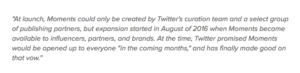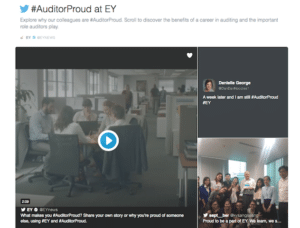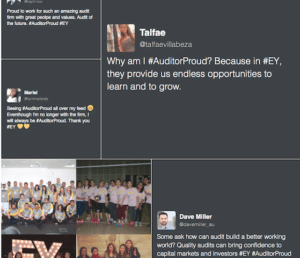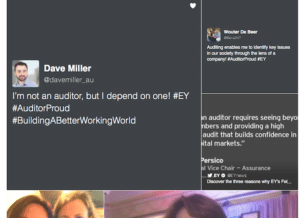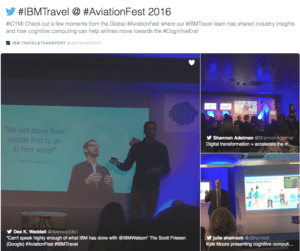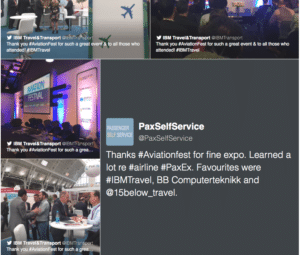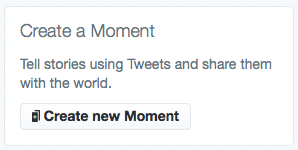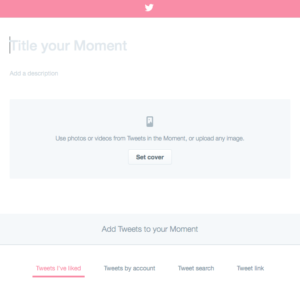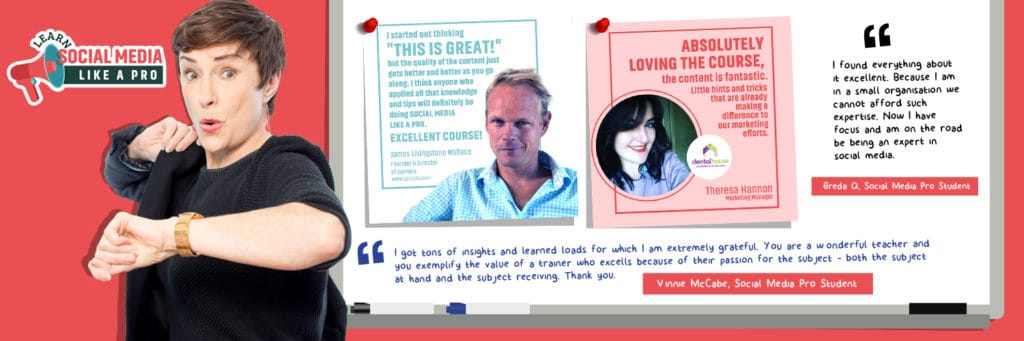When a tree falls in a forest…
Does anyone care about #TwitterMoments?
I’ve written before about the demise of Twitter. It makes me sad because it used to be my favourite social media platform. I blame the annoying influencers! They have polluted our feeds with their scheduled diet of pics of themselves and self promotions, and are never there to respond to replies. Twitter is a conversation, well it was, until this Instagram autoposting, Twitter scheduling pack came and took over what was a great place to make relationships, have the craic, and enjoy meaningful conversations.
#RIPTwitter
So it reeks a bit of a dying swan when Twitter launches its new Twitter Moments feature.
Most of the commentary seems to be about how it was first launched to influencers, but none of them actually used it (because they can’t schedule it, right?) and now we mere mortals need to be very excited because it has been rolled out to us too.
Juli Clover, in her blog, charts its release well:
So Woopie Doo, Twitter Moments, What’s In It For You?
Twitter Moments is a way to showcase tweets you like and you want to share in one place.
You get to curate tweets, tell your story, and categorise by themes such as Entertainment, Fun, News, Sports, Most Popular, Trending or Seasonal topics of the moment.
Here are some great ways to use Twitter Moments (if you care):
Six ways to engage your followers by John White:
- Recycle your best tweets. Give your older tweets new life as you recycle and display them on Moments presentation, gives it a chance to gain impact as you re-share it multiple times.
- Showcase a brand related hashtag to leverage social proof. Encouraging your followers to use hashtags relevant to your company.
- Pin them to the top of your profile. Giving your pinned Moments prime time viewing spot as people visit your profile..
- Hype your event. Capture your before, during and after event tweets. Displaying a story behind the event from your brand’s perspective.
- Promote a new launch. When your company launches a new product, showcase your top digital contents all in one highly interactive presentation on Moments.
- Share them in blogs and on your website. This can be easily viewed and interact on with your blog posts and website as Moments can be embedded into it.
Here are 6 killer ways to use Twitter Moments for your business or brand by Tom Stables:
- Moments For Breaking News. Consider preserving news outlets, compiling useful tweets on current or breaking stories from leading commentators or leaders, mixed with popular reactions from others gets a compelling take on your Moments!
- Moments For Recaps Or Roundups. Retelling story with multiple viewpoints that has developed over time can be a useful resource for people. Like your weekly or monthly roundup blogs or newsletters of how useful they can be – this again ignites interest into engagements. Remember to keep it short like over a week.
- Moments TIPS, GUIDES And HACKS. Use Moments to share some tips or simple step-by-step guide on how to use your service or new products – a series of tweets into Moments can be a great way to reaching out further!
- Moments For News Clipping. If you’ve pushed a story out for yourselves or for a client, Moments is a superb way of collecting that news from the otherwise quick-paced world of Twitter. Presenting those stories in a public and positive way provides a powerful representation of your business or brand, without the distraction of all the other noise.
- Moments For Reviews. It is a must for you to gather all the good stuff people say about you, your business, brand or product. Definitely a social proof and legitimacy for prospects and existing clients to trust, buy and choose you more readily!
- Moments For Documenting An Event. Whether you created an event or you simply attended, collect the most useful tweets for other attendees. You can create valuable, shareable insights and resource coming from speakers’ accounts, audience experience, and even those who wanted to come but cannot be there.
Here Are Some Examples of Businesses Using Twitter Moments from blog.vwriter.com
- #AuditorProud from @EYNews. This business bills itself as a ‘Global leader in assurance, tax, transaction and advisory services’. It based its first Moment on people working for the company who had Tweeted with the hashtag #AuditorProud.
- IBM Travel & Transport. One way to use Twitter Moments is in relation to an event. This Twitter Moment from IBM relates to the #AviationFest where IBM presented soe material.
- AppBrowzer. This is from a business @AppBrowzer offering to quickly turn your WordPress website into an app.
How To Do Twitter Moments:
1. You’ve got to be on the desktop version of Twitter. Mobile hasn’t launched yet. Go to your Twitter profile, click Moments, create new.
2. This will open a new page where you need to fill in:
- Title
- Describe what this Twitter Moment is about? You can use more than 140 characters which allows you to express more of your opinion and freely engage to interactions!
- Set a cover photo for this
- Add tweets (This is where tweets are curated)
You may add from tweets you’ve liked, tweets from other account, tweets you can search or from a tweet links. And you can add GIFs, Vines, static images and videos. - After you’ve selected the right tweets, publish and you’re good to go!
Check out Twitter’s own Moment and video of how to utilise this new feature.
— Twitter (@twitter) September 27, 2016
It seems to me the only people talking up Twitter Moments are the businesses and apps that depend on Twitter for their living, ie. they need us to use Twitter, so are jumping on Moments as a potential hook to drive us back again.
Is that going to happen?
Not with Moments. Like why would you bother when there’s nobody there?
Anyway, that’s my take on Moments. Over and out.
Have you heard about our online course?
Access quality videos, step-by-step downloads, and access to me to answer your every question. Never stare at your screen wondering why? again. Now is the time to get your social media running with a proven process that gets results. Sign up today.