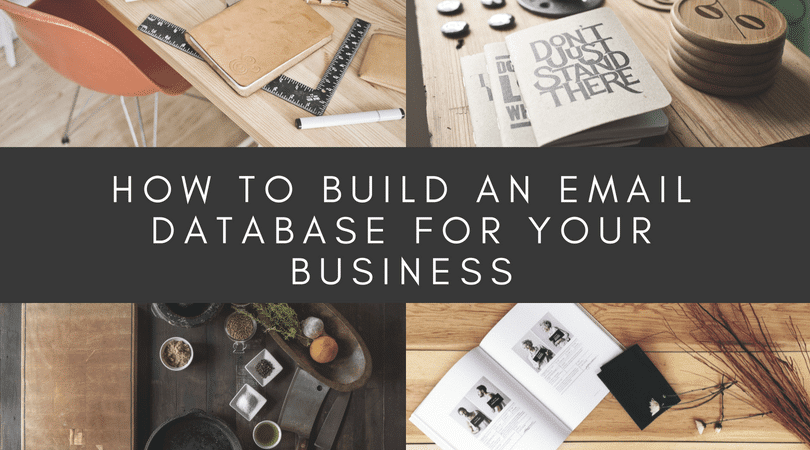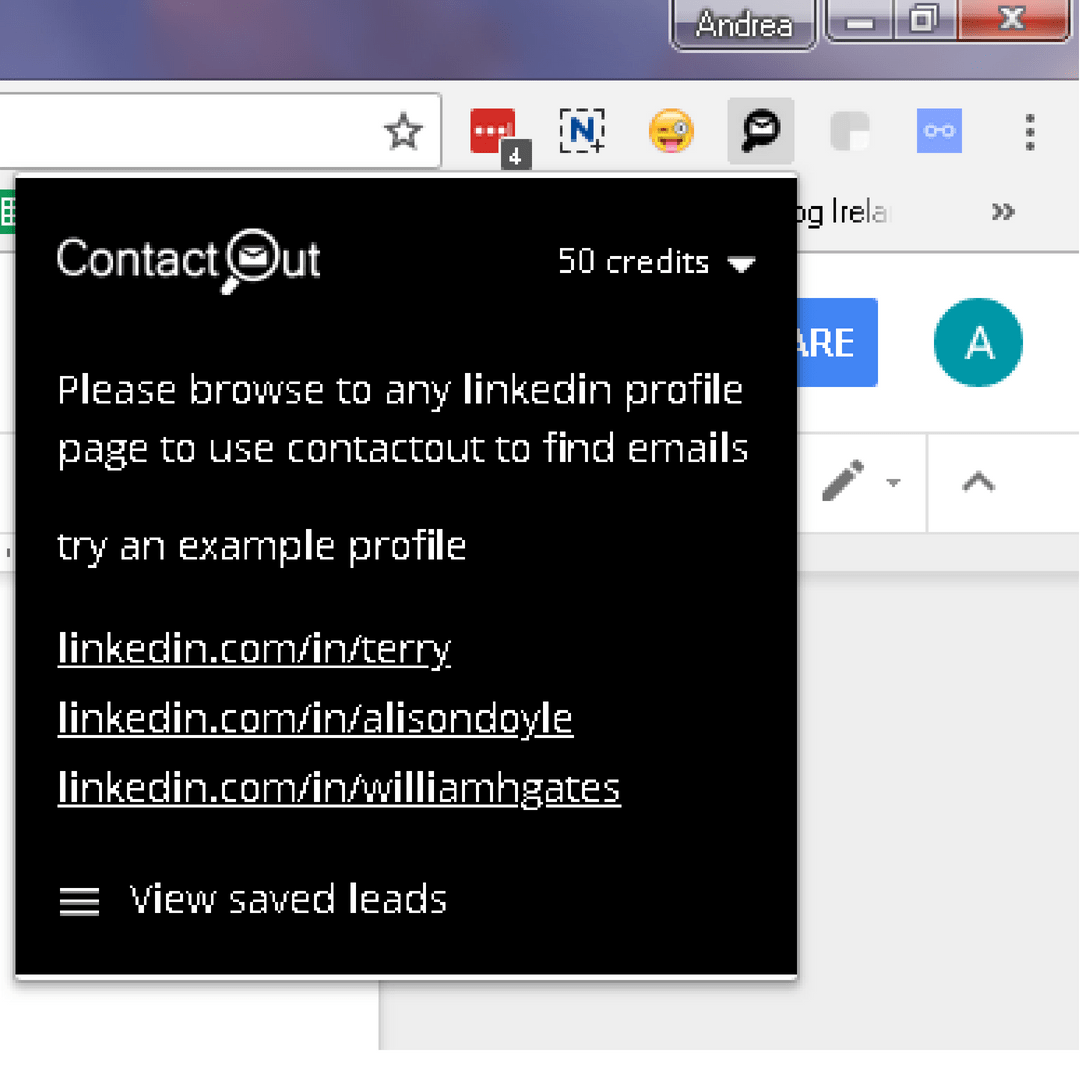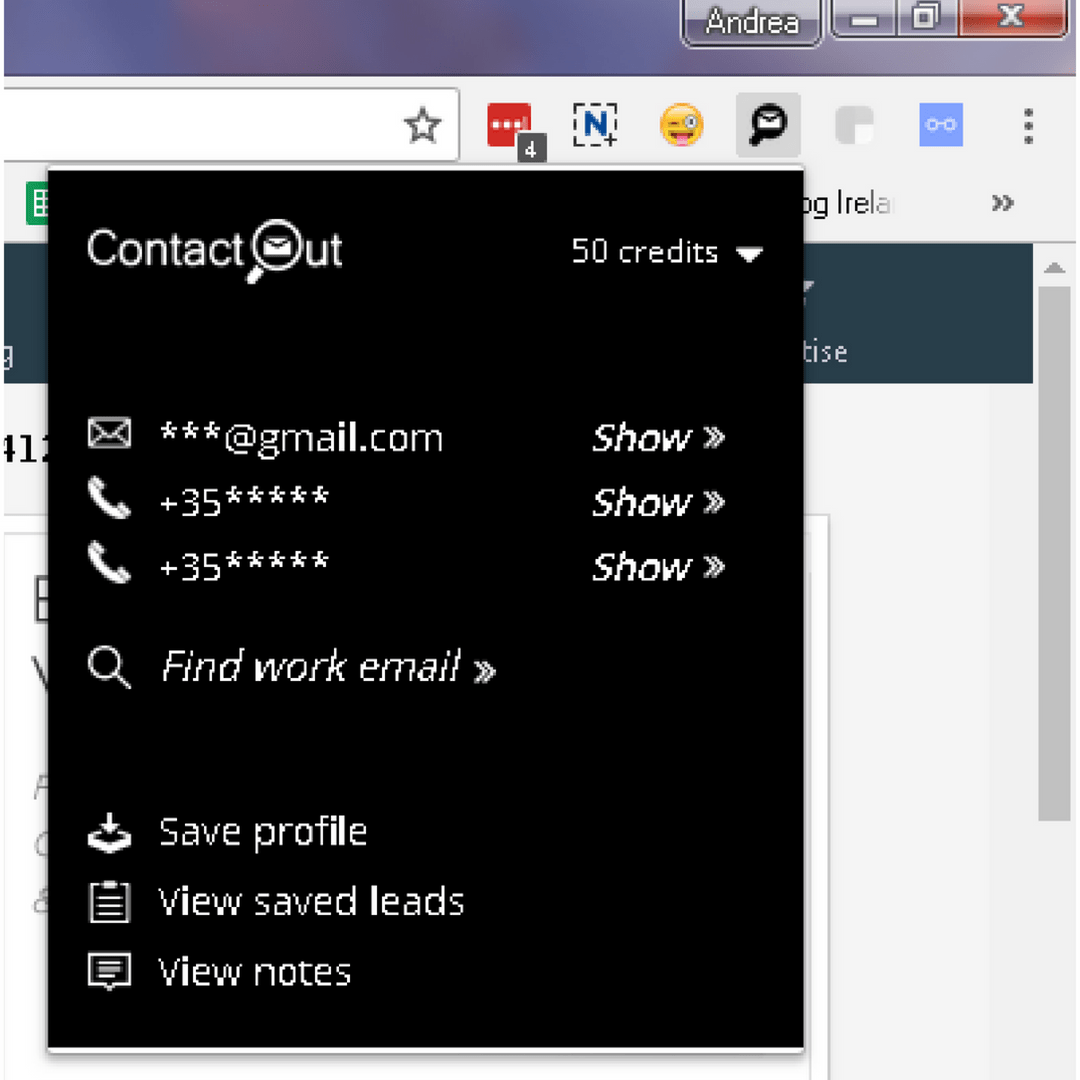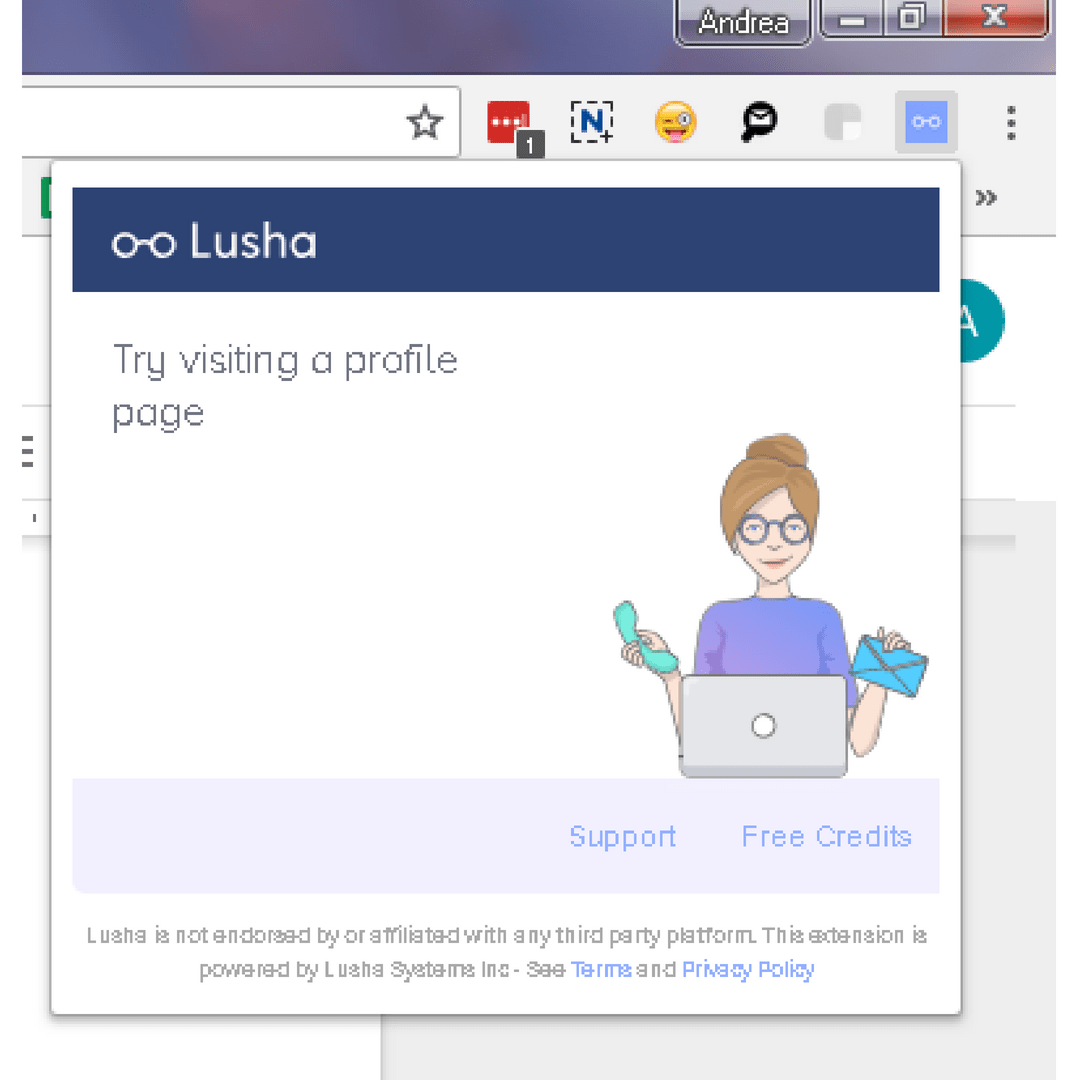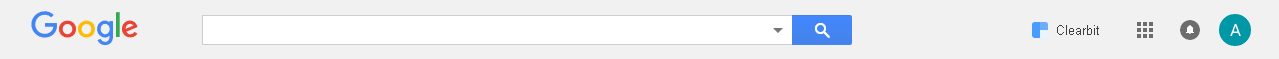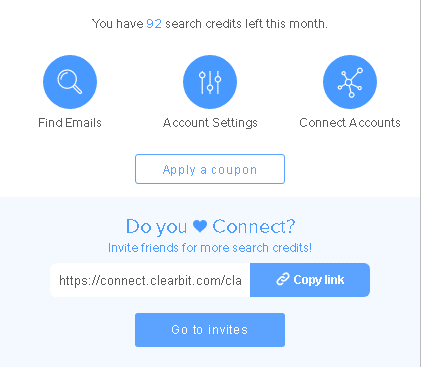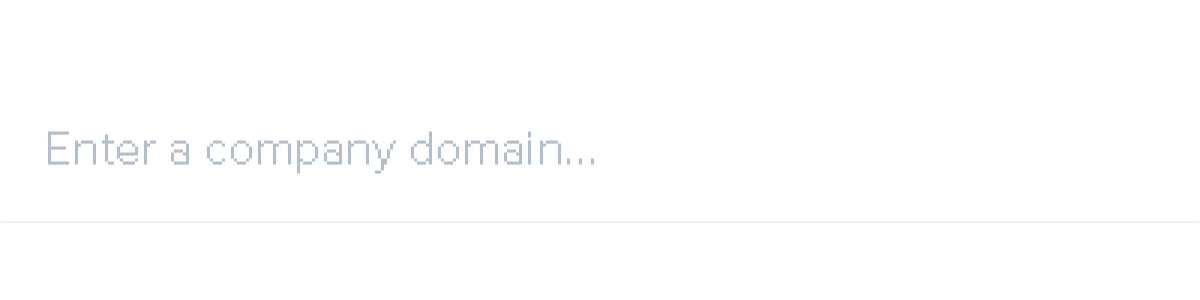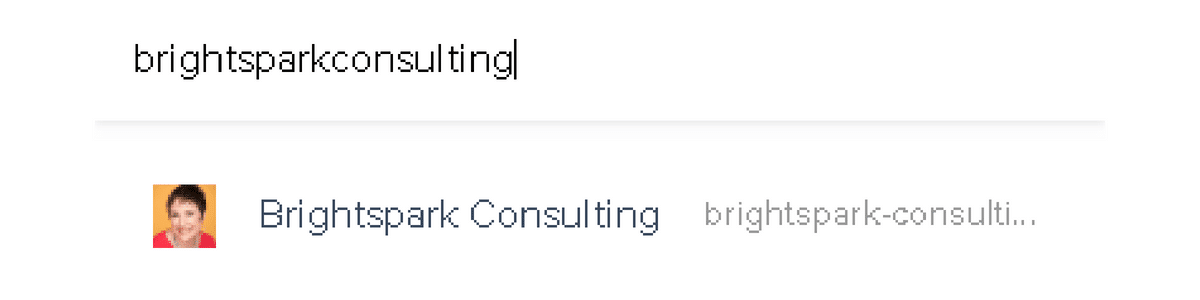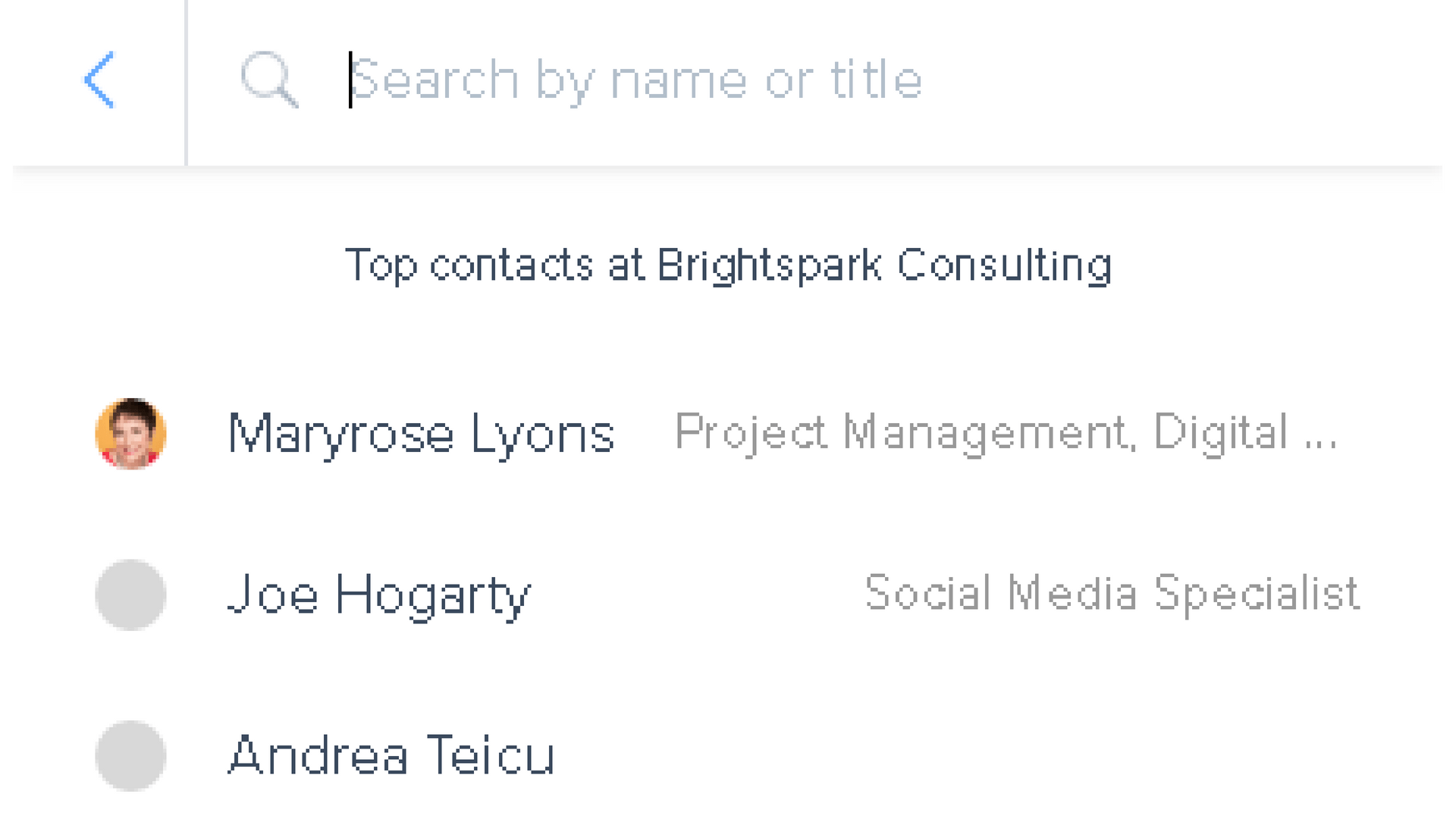LinkedIn is a great place to build your contacts database. The best strategy is to connect with people you need to talk to and that will also grant you access to their contact details. We have a post showing how you can download LinkedIn contact details.
But sometimes, you need to find people’s emails without connecting with them on LinkedIn. For this you need tools. Here are some tools that you can use to build your email list. This method is not for spammers, please be respectful and don’t stuff people with lots of emails. Not only is this damaging for your business, it is illegal and you run the risk of being reported and getting into some serious trouble.
That said, here are our favourite tools for sourcing emails:
1. Contact out
Contact out is the best free tool to find emails and even phone numbers. You just open the extension while you are on a LinkedIn profile and voilà! This extension is based on a credits system. You have 50 credits every day. This means that you can reveal the contacts of up to 50 people on LinkedIn per day.
The extension appears on the top right side of your browser.
1. Go to a LinkedIn profile.
2. Click the extension.
- Click show and you’ll see their contact details.
NOTE: You just have to click show once and it reveals all the information, and only costs 1 credit.
2.Lusha
This is our least favourite. Lusha’s system is the same as Contact Out, but the lack of credits makes it useless. You only get 5 free credits and after that you have to pay. Your credits don’t regenerate like Contact Out. It’s ok if you just need the odd email, but if you want to build a database, you’ll need more than Lusha.
3. Clearbit
Clearbit is a great tool to complement Contact Out. It works in a different way. It appears on your email, and all you need is the company name for it to search the employees.
1. Open your gmail inbox.
2. Click on “Find Emails”
3. Enter a company name.
4. Like this:
5. And Clearbit will show you the top contacts at that company.
- Click the person and you’ll see their email.
Disclaimer: These are not 100% accurate. There are some people or companies whose information is more difficult to find. Some people just don’t want to be found on social media.
Now that’s not very social is it?
[buttonlink text=”Book A 30 Minute Appointment” icon=”telephone” url=”https://calendly.com//
[buttonlink text=”Book A 30 Minute Appointment” icon=”telephone” url=”https://calendly.com//maryrose-lyons”]