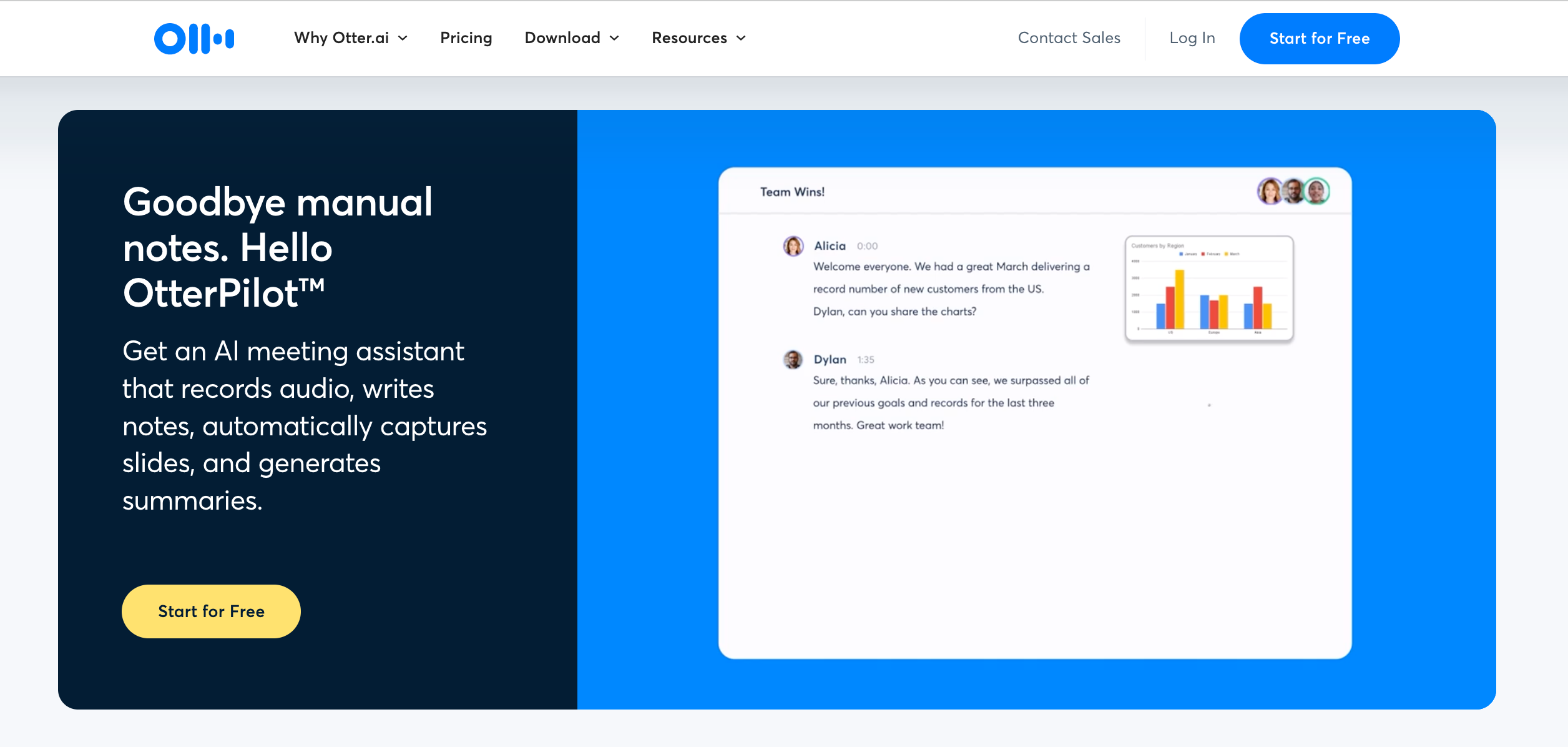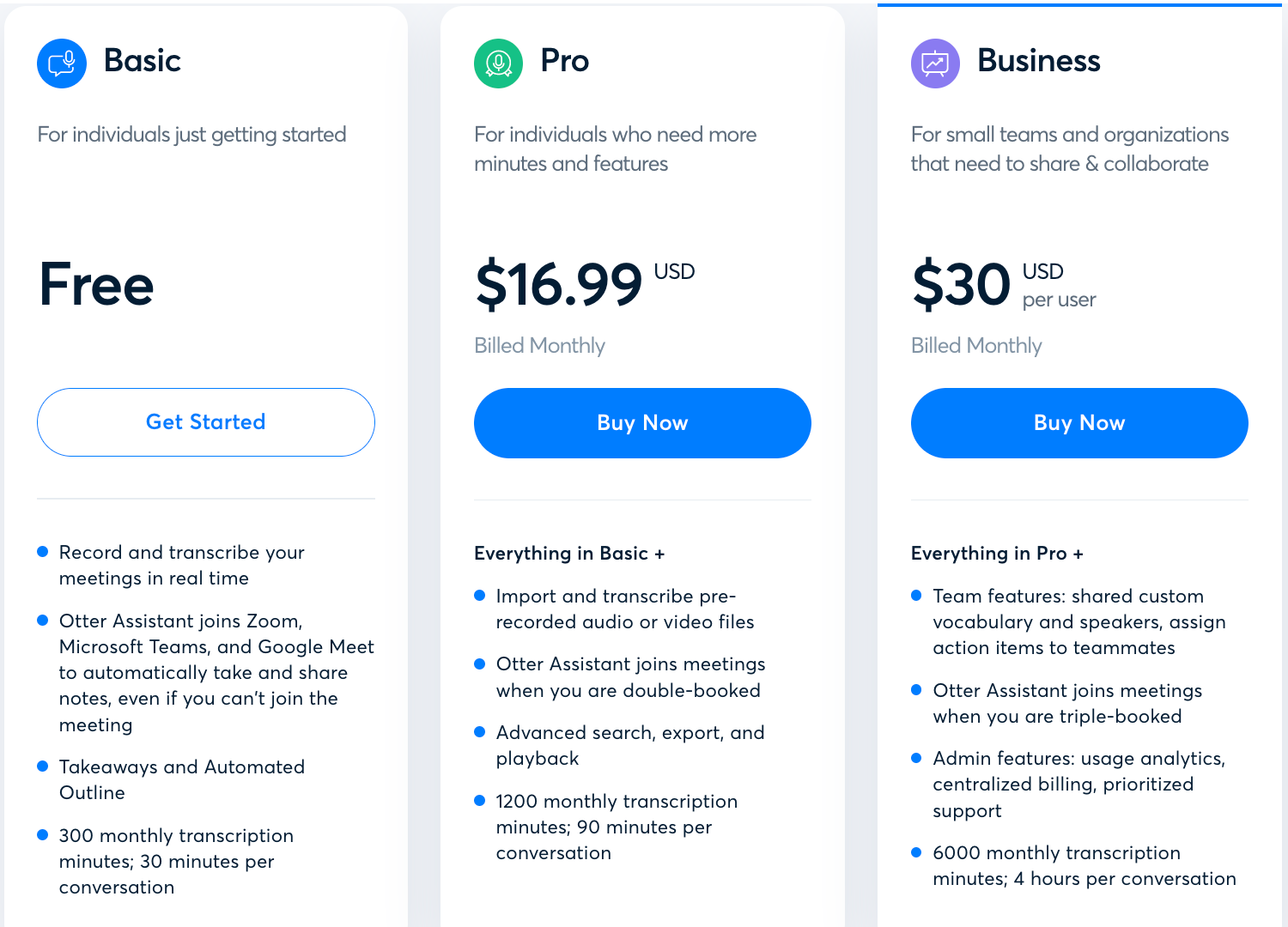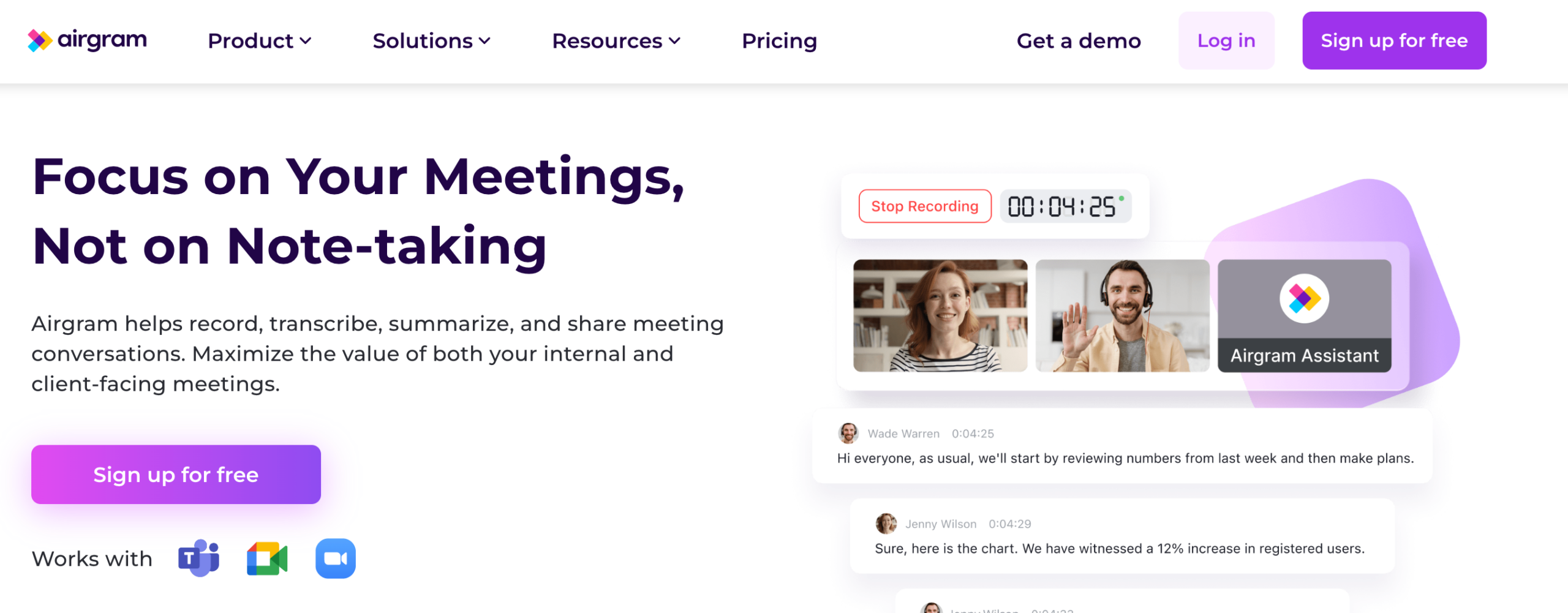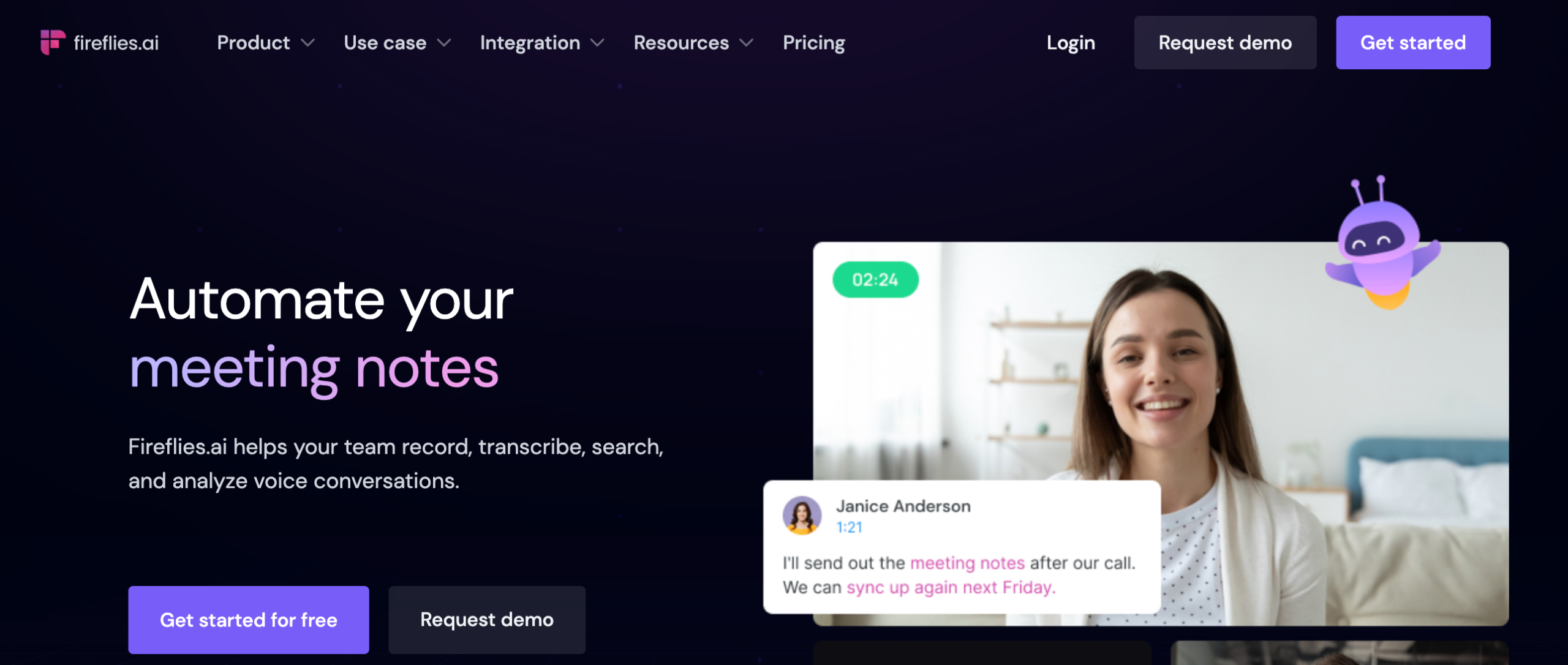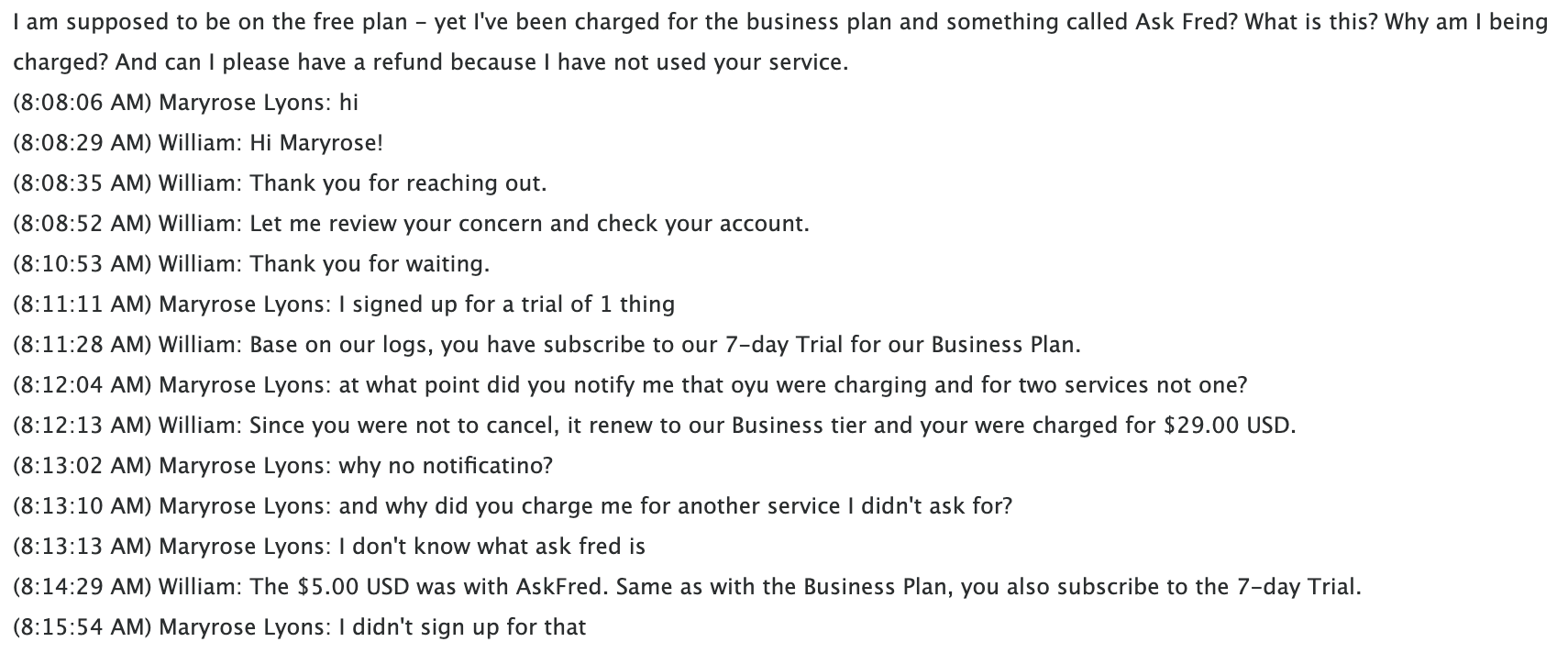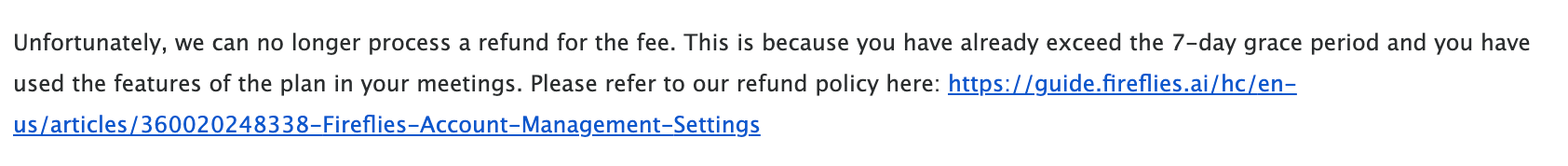Working as part of a hybrid team? Spend a large part of your life on Zoom, Teams, or Google Hangouts? Are you that poor soul who has to piece together all the notes from what people said and issue follow up actions and notes? AI Meeting Transcription Tools: the greatest time saver you will ever know, apart from meetings being abolished that is!
In this blog post, we'll review some of today's best AI meeting transcription tools and explain how they can make recording information easier, faster, and more accurate. We'll look at the highs and the lows. User experience, customer service and pricing all rated for you!
1. Otter.ai - the most well known
What it offers:
Records audio, writes notes, automatically captures slides, and generates summaries.
It does it very well.
Integrates with Zoom, Google, and Teams. It appears as an additional meeting participant on the call.
The user experience is good. Otter wins top marks for UX as it manages to contain a lot of features but doesn't feel too heavy.
Favourite feature: automated summary!
Downside:
It's not that easy to turn it off. We had a client who didn't want us to record because they did't want confidential company information going out into the world.
At around €15 per month, Otter is good value - if you use it.
We found we recorded more meetings than transcripts required. Every time I saw Otter app show up on meetings that I knew I didn't need it, I felt a little guilty for the planet.
2. Airgram - does the job
What it offers:
The scheduler is like calendly built in!
The quick meeting is like vidyard.
3 in 1 meeting solution.
Clean user interface makes it attractive to use. Importantly, the summaries, action items and notes it creates make really good sense.
It generates clear summaries, action items, and notes that are shareable and presented within minutes of the meeting's end.
Downsides:
On the scheduler (admittedly in beta) - on step 3 after connecting the calendar, the screen is quite long and so the continue button is hidden. This stumped us for a while as we thought it was a dead end. But that is hardly a deal breaker!
3. Fireflies.ai - Avoid! Avoid! Avoid!
Do not under any circumstances, use Fireflies.
It has an extremely busy user interface that is off-putting and not attractive. I found myself avoiding using the tool because of this.
It records transcripts, makes summaries, action lists, etc. All the features you expect of an AI Meeting Transcription tool. What I really don't like is how they do pricing.
I signed up for a free trial and wasn't notified when it ended. They went straight to charge my card but they also signed me up for a second service called Ask Fred which I never wanted. When I went back to query this with customer service, they were unhelpful, and adamant about their charging behaviour. On top of that, Fireflies has a 7 day period to query these extra charges. If you don't spot them on your credit card within 7 days they claim they do not have to refund your money.
This is not the way to win business. You don't trick people into using premium features. You inspire them, and Fireflies did not inspire me.
What Other AI Meeting Transcription Tools Should We Review?
Drop us a message below and let us know. Or share your results of using AI powered meeting transcription tools - how much time are you saving? Do you find the summaries accurate? Tell me!