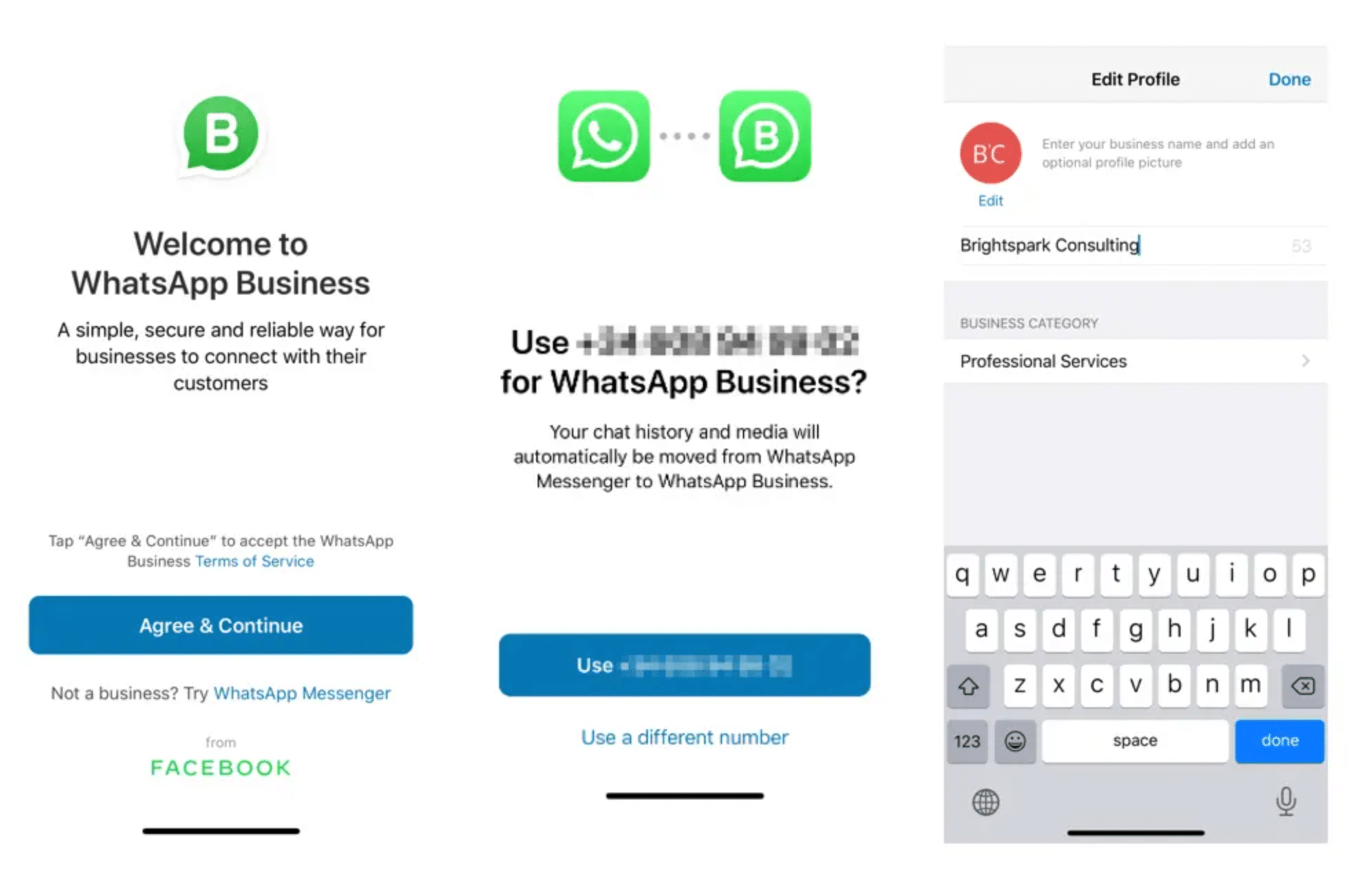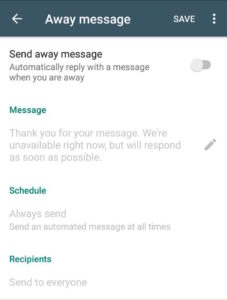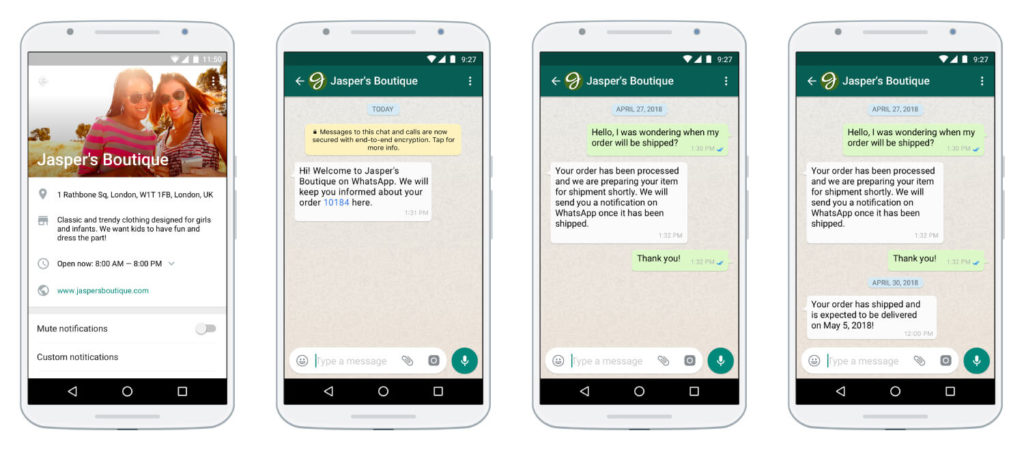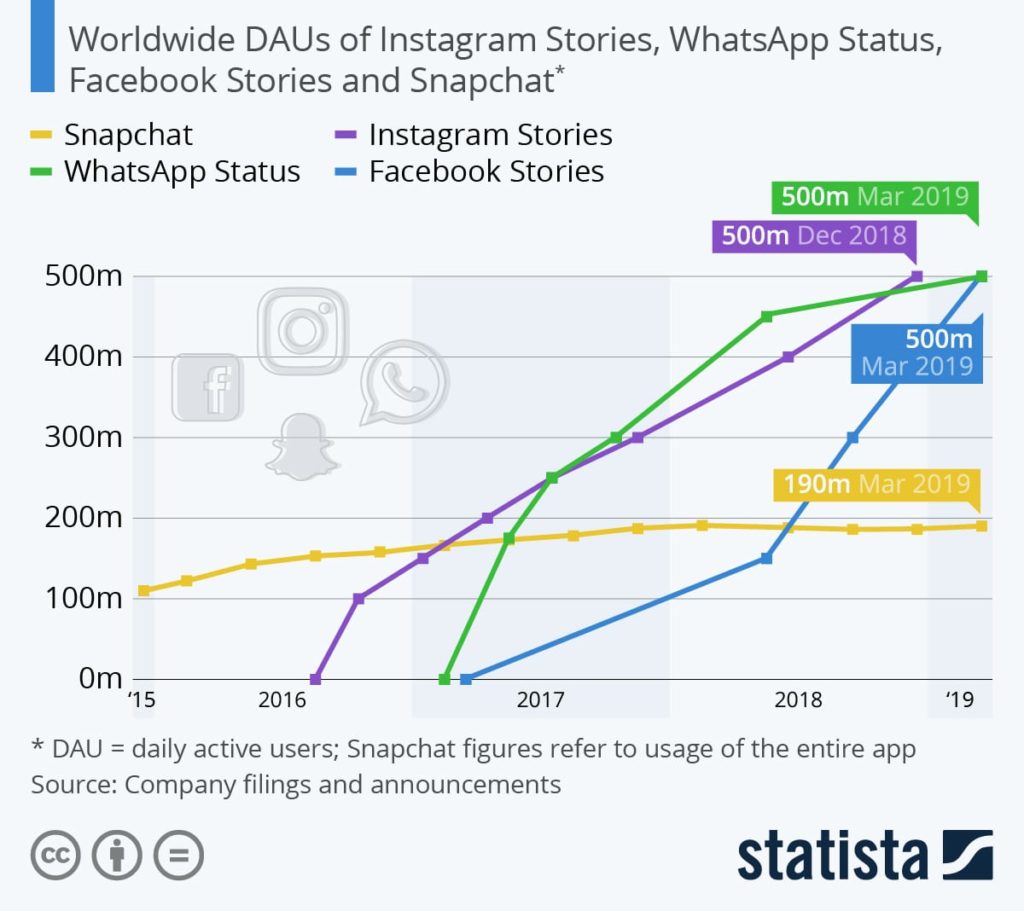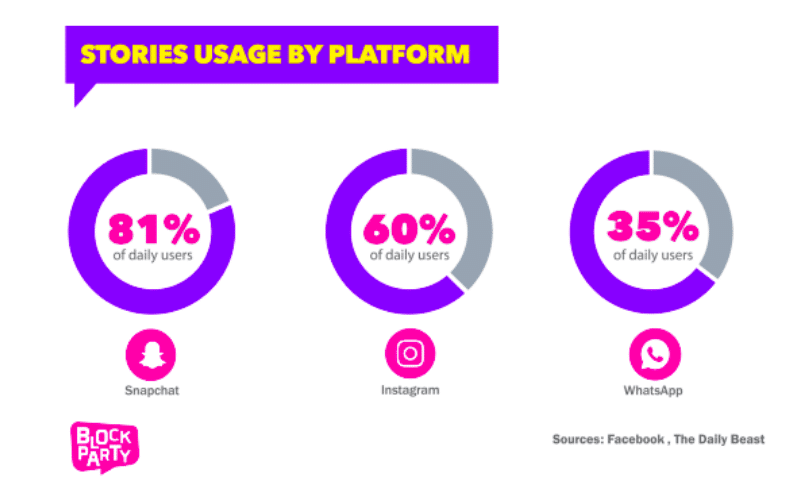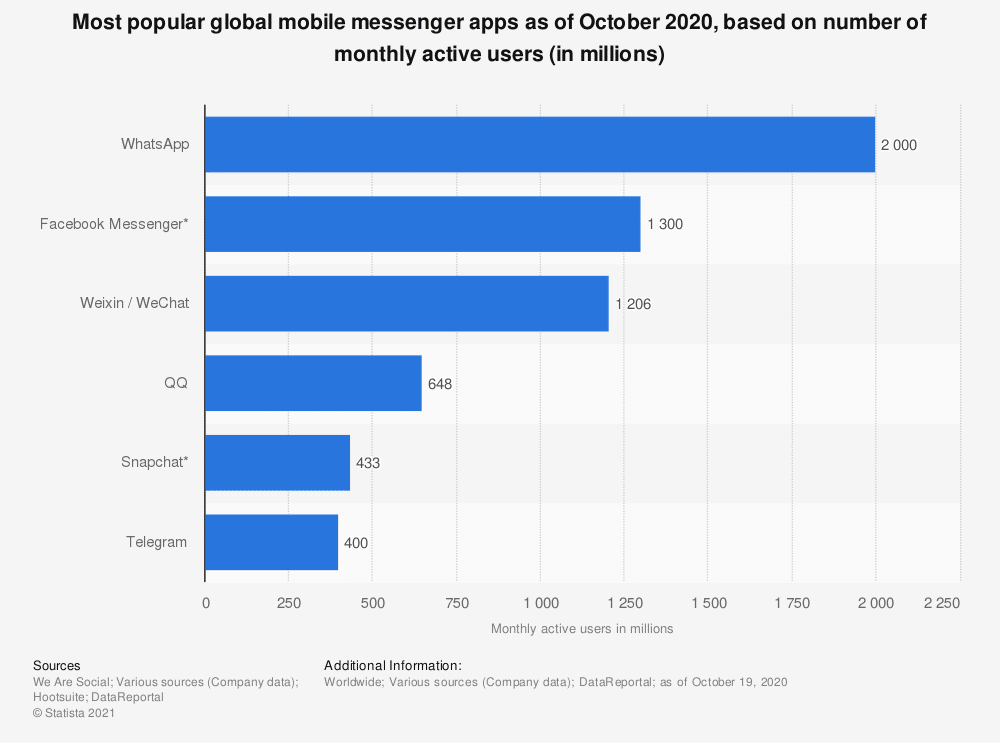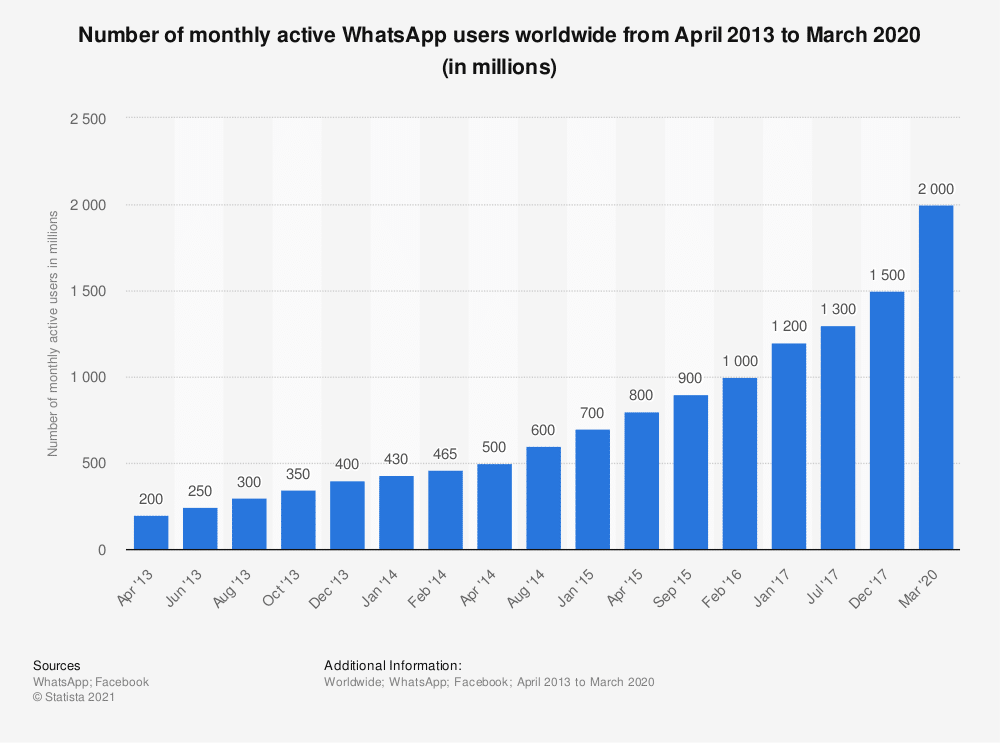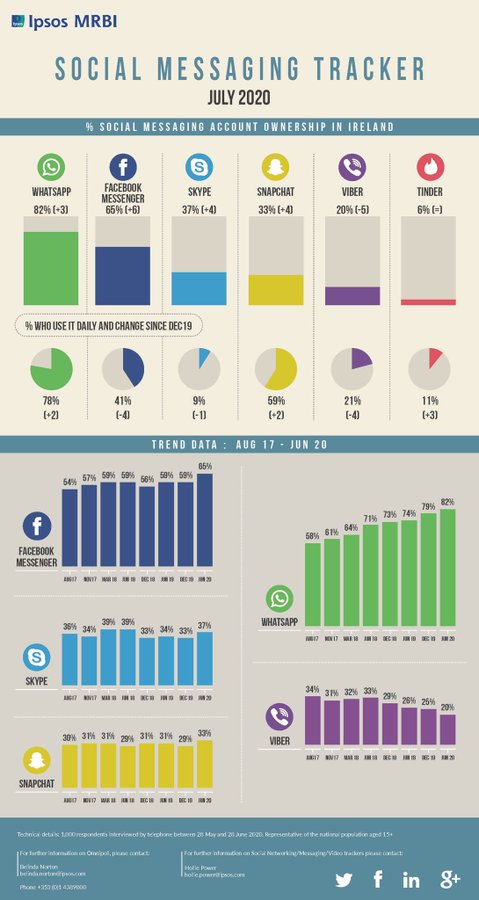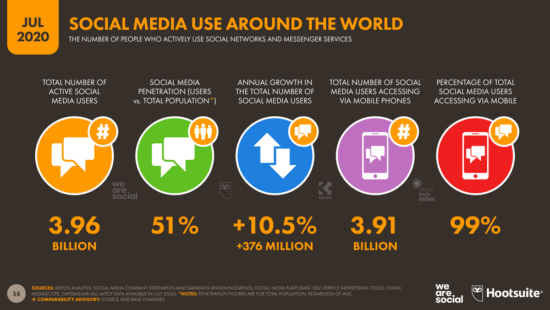I’m sure you’ve used WhatsApp before – it is the most popular messaging app in the world with 2 billion active users – but you probably haven’t tried out WhatsApp Business. We’re here to get you on board with one of the next big platforms that businesses can use to create value.
What is WhatsApp Business?
WhatsApp Business was introduced in early 2018 as an app dedicated to small and medium business owners. WhatsApp Business makes it easy for businesses to connect with their customers and build up loyalty, something so important these days. It’s a lot like the WhatsApp you already know and love, just with a few extra features to make it compatible with doing business:
- Instead of a personal profile, you have a verifiable Business profile, complete with the company address, email, and website link.
- You can view stats that measure message open/read rates
- You can use autoresponder messages that make it simpler to respond to customers.
- You get to use Broadcast Lists to broadcast messages to contacts (kind of like 1 way Groups)
WhatsApp Business v WhatsApp Business API
Many of the more highly publicised, large scale examples of businesses using WhatsApp don’t actually happen on WhatsApp Business; they happen on the WhatsApp Business API.
- WhatsApp Business is specifically for small and medium businesses and it’s completely free for businesses and customers.
- WhatsApp Business API is for enterprise who need greater capabilities out of the app. You need a WhatsApp API partner to get approved, there is significant pricing involved and word on the street is that it’s not that great. 😉
If there’s one thing for certain, you can expect to see more and more businesses integrating WhatsApp into their communications. Ads may be coming. All size of businesses need to consider how to incorporate WhatsApp into business messaging. It’s kind of like 2007 and Facebook Marketing. If you missed out on that, be sure not to make that mistake again!
How To Set Up WhatsApp Business
- Download the WhatsApp Business app from the Google Play Store if you’re an Android user, or the App Store if you have an iPhone.
- Verify the phone number that you want to use for the Business account.Every WhatsApp account needs to have its own, unique phone number associated with it. Unfortunately, this means that you can’t run a regular WhatsApp account and WhatsApp Business account under the same number. If you have a dual sim phone, you could do it this way. But we recommend to our WhatsApp Marketing clients to simply buy a burner phone with a sim that you use for WhatsApp business.
When you first sign up, you can transfer your conversations from WhatsApp over to the business platform but you won’t be able to switch them back again, so be aware of that.
- Follow the prompts to add the name of your business, your business category and a profile picture – we recommend using your logo.
Once you’ve completed these steps, your business profile should be good to go!
Just remember, in order to be GDPR compliant, you must have the user’s permission before you message them – in other words, only message people who have messaged you first or have specifically submitted their number and permission to be contacted.
WhatsApp Business Use Cases 
There are lots of different ways to use WhatsApp Business, here are a few of our top suggestions. It’s new and evolving, so please share with us any that you might have tried.
In fact, that’s what my friends at The Fresh did. Check out their guide for Dental Professionals on how to use WhatsApp for business. There are some great ideas in here. 👍
1. WhatsApp Business – An Extension Of Your Customer Support
Establish a few hours a week when you will be available on the app and put those those hours out on your other social platforms and website. Encourage customers to reach you using WhatsApp and you can give real-time support.
The downside of this is that the support can only be managed by a single person, because you can only have one phone number associated with the WhatsApp Business account. A good way to overcome this is to make yourself available only for certain hours and set an ‘Away’ message for the other times.
When starting out on WhatsApp Business, it’s best used to communicate with your loyal customers rather than trying to put together a huge list of customer contacts. Your initial campaign messaging should be about compelling them to save your number in their phone – no mean feat I can tell you! WhatsApp is quick to penalise anyone it deems to be spammy, so you really have to take care to ensure you’ve got the permissions right.
Once you’ve got the permissions sorted, you can send messages using broadcast lists or engage in informal chats.
2. Use broadcast lists to notify contacts about a new product line, or restocking, or upsell to a complementary product. Send them as a casual message on WhatsApp. Because it’s a personal message, as opposed to a mass email, it won’t come off as intrusive.
To start building up your WhatsApp contacts you really need to spread the word to your audience. Link to your WhatsApp Business profile on all of your social platforms, put it in your emails, feature it on your website – whatever you need to do to get the word out. Because customers need to contact you first, you need to lead them to you.
Below are a few examples provided by WhatsApp to show how the app might be used in practice.
3. WhatsApp Stories
Use the WhatsApp Status feature to post updates that vanish after 24 hours, mimicking Snapchat and Instagram Stories. There are already 500 million people using WhatsApp Status as Stories, which is more than Snapchat and about level with Instagram and Facebook. Take note this is not really happening in Europe – it’s more of a US or Asian thing.
We love stories for posting more personal videos like ‘behind-the-scenes’ and ‘meet the team’ to establish a personable identity. One caveat though – you’ve got to build up an audience first. There’s no point posting a story if you have no contacts to view it!
Stories may well grow on WhatsApp; while only 35% of daily users post stories currently, there’s no reason why this doesn’t rise once more people realise that you actually can!
Why use it?
The numbers are there. There’s a lot of talk about Facebook Messenger Marketing, but WhatsApp is bigger than Facebook Messenger. If you are looking for a way to tap into 2 billion daily active users – consider WhatsApp!
As of March 2020, WhatsApp reached 2 billion users worldwide.
Ipsos MRBI found in their most recent social messaging tracking study that 82% of Irish adults aged 15+ now have a WhatsApp account. We fully expect that this number is only going to keep rising.
Image courtesy of Ipsos MRBI
Check out the map below that shows the dominant messaging platform per region:
Rise of Dark Social
People are increasingly concerned about the privacy of their personal information and are turning to dark social as a secure space. Messaging apps like WhatsApp and WhatsApp Business fit in perfectly to meet this need.
Like the Facebook policy already in place, WhatsApp Business only allows businesses to message users that have provided their phone number and agreed to be contacted. This, along with the fact that businesses have contact profiles, creates a feeling of genuineness.
Now you’re ready to try out a new form of social messaging and be one of the first movers to use WhatsApp Business.
If you’re looking for some guidance on how to leverage WhatsApp Business for your company, contact us (on WhatsApp if it is during normal working hours GMT timezone), or book a call. on
Want to be the first in on our WhatsApp bot?
Want to stop sending SMS and emails to customers and communicate by WhatsApp instead?
Sign up here to be the first to know when we launch.
Sign Up
Need Help With WhatsApp Business?
get in touch with us
Contact us by email or give us a call on 087 799 8066, and we’ll get back to you asap.