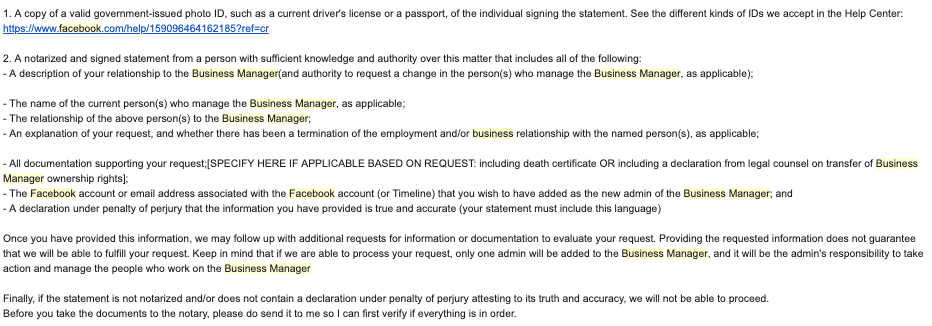What To Do If Someone Else Has Claimed Your Facebook Page
If you’re setting up Facebook Business Manager for the first time, you need to visit https://business.facebook.com and start here. Take real care to make sure you set up Business Manager and not Business Suite as Facebook doesn’t give the same amount of tools or ability in the suite – even though that’s the one they push to SME’s the most. Another snide move from Facebook who completely disdain their SME customers.
If you follow the steps to set up Business Manager and you get an error message saying your Page is already claimed, you need to take a deep breath and follow the instructions on how to claim ownership of your Facebook Page below:
Facebook has an unduly legal and cumbersome process that you must follow if you want to take ownership of your Page after it has been claimed by someone else.
- It’s not enough to simply do 1 and 2 – with the statement on headed paper and signed by your boss!
- Facebook will insist that you get your lawyer to sign the statement about how important this Page is to you.
According to them, the reason the Notary notarisation is required is so they can legally transfer the ownership from the Business Manager owner and ensure that they are returning the asset back to the right people and avoid fraud. If Facebook took this amount of care in other parts of its business to avoid fraud, that would be a good thing. But for now, small business owner, you’ve got to stump up to visit your local legal person, and get the notarisation that is required. 🤑
Agency Responsibility
If your digital agency has claimed your Facebook Page on your behalf, they should know better! I’ve seen far too many cases now of business owners being left without access to Facebook Business Manager because someone in an agency has claimed their Page and has since left. I’m sorry for you, but if this is the case – you’re ****ed.
If your agency has claimed your Page, I think it’s only fair that they incur the costs and time to sort it out.
Act now and tell them you want your Page ownership back. They can still continue managing your content and ads, but they can do so as an agency or employee/admin of the business, not as owner.
I think the reason this happens so frequently is because, a lot of the time, in the larger agencies, the responsibility for setting up new accounts or posting on Facebook Pages falls on junior team member’s shoulders. They are eager to please, and want to get the job done, so they ignore the implications of claiming Page ownership. All is fine while they are posting, but all hell breaks out when they move on to a new job, and leave this mess behind in their wake.
If there’s one thing you do today, check that you have your Facebook Business Manager set up correctly. I was acting on behalf of a client recently whose digital agency (ICANN) had gone out of business. There is literally no one there to help as the agency is gone. Without us who are familiar with the process of reclaiming Facebook Pages, the client would be literally in a mess.
Still Need Help?
I’m afraid we no longer offer paid support for this very real problem being faced by so many of you.
We used to. But then Facebook shut down our channel for support and we could no longer deliver much needed help with confidence. What I can help you with is augmenting your digital marketing practice with generative AI. If this is something you are interested in, check out the courses we offer. We’ve got one for B2B Marketers and a great one for B2C Ecommerce Marketers.
All I can advise you to do is try to contact SMB Support on Messenger and see if that channel is open to you.
- If Meta deigns you worthy enough to speak to, you will see a list of the Pages you manage when you click this link.
- If not, you will just see pages of ‘help’ articles that don’t solve your problem, so don’t waste time getting stuck in there.