Read this post and you will be 100% clear on what these little gems are and how to use them.
Twitter Cards – What Are They?
Twitter cards began their lives in June 2012 as a limited tool for certain partners and larger companies.
Twitter Cards are basically a way of sharing your content on Twitter. Whether it’s a new blog post, a video or an image, you can use a Twitter Card to present the link in a more structured way that encourages clickthroughs and makes analytics easier.
Cards are easy to spot. This example is a Summary Card with Large Image. It’s one of the popular formats.
Can you see how it differs from a tweet with an image – which would look something like this?
Clicking on the image in The Irish Times one is only going to open the image. Clicking on the image in the TechCrunch one will direct you to the Guardian website.
Twitter Cards carry the following benefits:
- The image on a Twitter card may be linked to a website. (When you click on the above image, you’ll go nowhere).
- You’ve more room for expression on a Twitter Card. With the extra space in the summary, you can focus your Twitter count on injecting personality:
Types Of Twitter Cards
1. Summary Card
The Summary Card is the simplest style of Twitter Card, and one you will see often. It is mostly used for blog posts and news articles and it’s main advantage is that it allows more room to preview the content. You can load up the meta description on your blog with characters and these are not counted as part of your Twitter word count, which is also available to you to use to add something rousing or emotive.
2. Summary Card With Large Image
The Summary Card With Large Image bears some resemblance to the Summary Card but (as it says on the tin), it has a larger image. This type of card is great for content that has high quality or striking images accompanying it. If you want to attract your audience visually, but still keep a solid meta description, this is the one for you.
Here’s a nice example of a Summary Card With Large Image:
3. Photo Card
The Photo Card, as Twitter says puts images front and centre. It differs from the Summary Card in that it doesn’t have any summary text. It’s all about the photo (baby!).
I love the way that Dublin burrito giants, Tolteca, used this recently to advertise their delivery services.
4. Gallery Card
Sometimes you have a bigger collection of images to display – maybe you’ve had a successful event or you’ve a collection of new products. Use the Gallery Card to display up to four of these images, with a link to the full collection:
What’s nice about the Gallery Card is not only are your images displayed in a beautiful way, but you can add a meta description (although not used in the above example) and credit the photographer (in this case it’s Sara Mauskopf).
5. App Card
One of the most innovative cards available for mobile app developers is the App Card. Twitter says it designed this card to help generate sales and drive installs. And certainly the layout of the card lends itself to this kind of direct advertising: name, description and other characteristics like price and rating.
6. Player Card
The Player Card does just what you would imagine – it plays different media types like video and audio inside the card. Again, you have the chance to increase clickthrough rates and analyse the activity on the card with this feature, but it’s a little bit more complicated to set up.
If you deal with a lot of video and audio, this Card will be a must for you. Once you get past the slightly laborious set up process (which mostly just requires testing and re-testing the Card until it is approved) it can become a great tool to implement when sharing your content.
7. Product Card
One of the most directly promotional forms, the Product Card allows you to promote product from ecommerce sites using an image, description and the chance to highlight one or two features of the product.
Below is an example from craft giants Etsy:
If you are in retail, you should be lashing out product cards, perhaps for your featured products from the site, or maybe try and mix it up a little and promote some more niche products to a targeted audience on Twitter using the product card.
8. Lead Generation Card
The Lead Generation Card is one of the newest types of Twitter Cards. The card plugs in directly to Mailchimp and other email messaging tools, so you can build your lists on Twitter effortlessly. It displays an image, meta description and a personalised call to action, but…
I know from someone inside Twitter that the conversion rates aren’t that great. People are a bit sceptical about giving away their email details on the platform. So maybe you’re better off using one of the other cards to attract visitors to your site, and then go for the email sign up when they’re there.
How would you like a personalised recommendation of what Twitter Cards you should be using for your business? Just give us a call or drop us a line.
Have you heard about our online course?
Access quality videos, step-by-step downloads, and access to me to answer your every question. Never stare at your screen wondering why? again. Now is the time to get your social media running with a proven process that gets results. Sign up today.


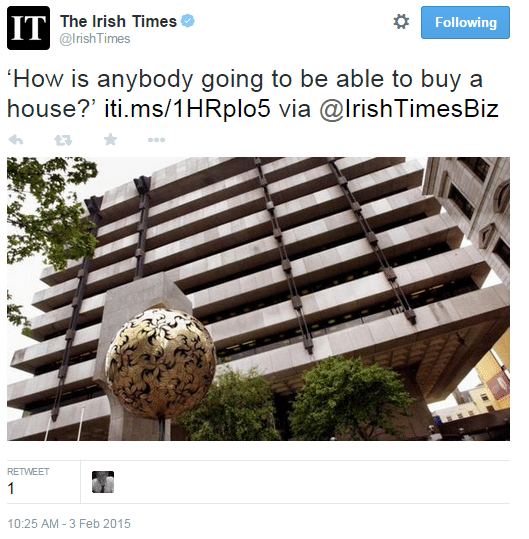

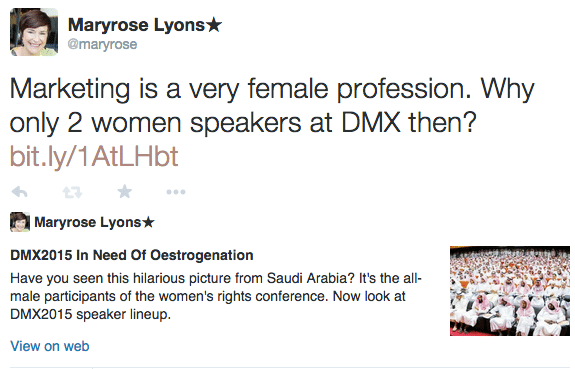
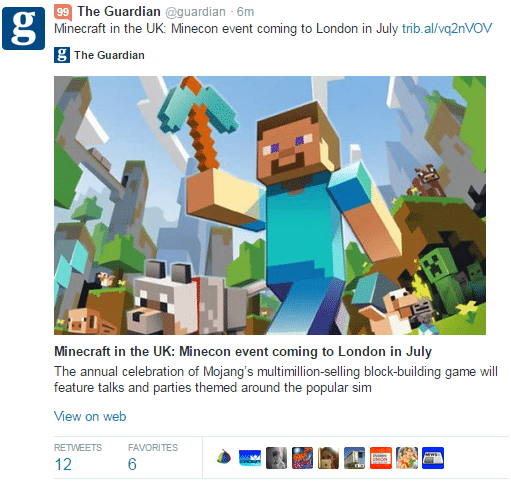
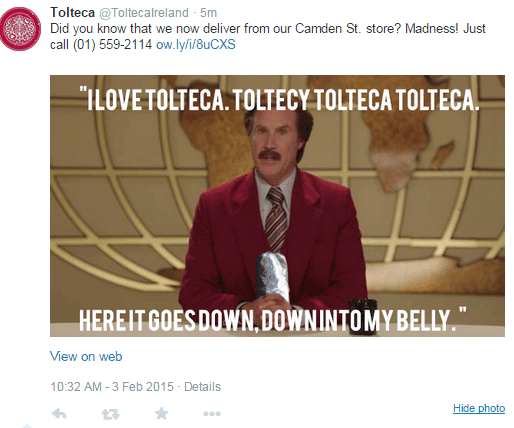


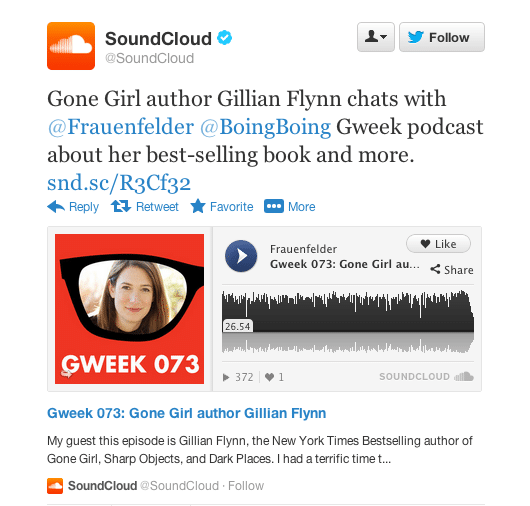
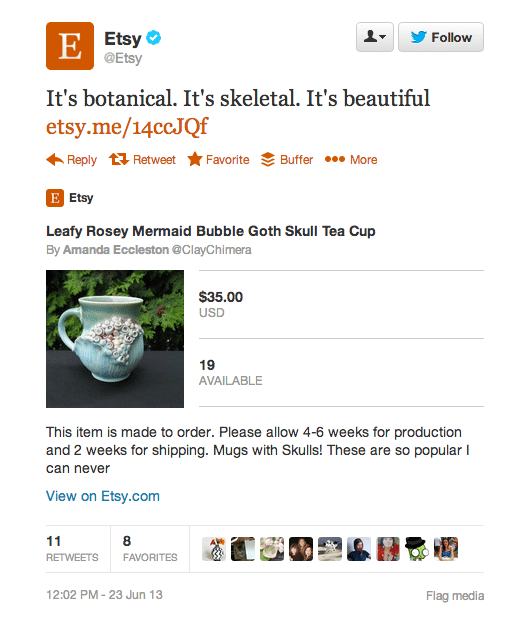

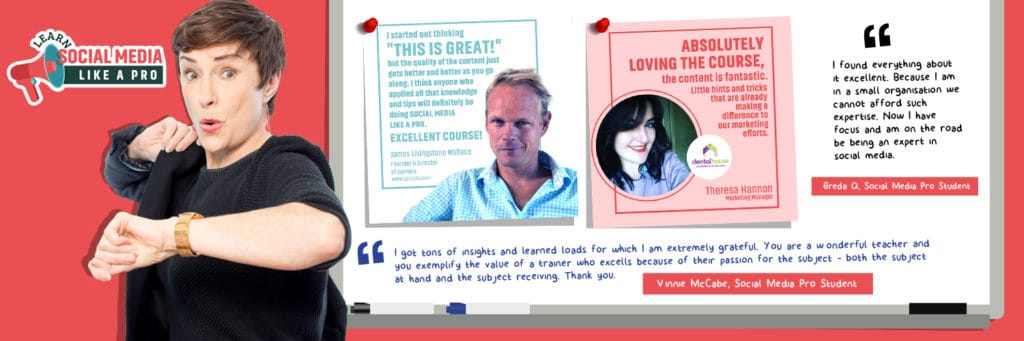

Really useful post MaryRose – I had heard the term “Twitter Cards” but hadn’t the foggiest what they were about. This post makes them crystal clear. Thanks!
Ah good, always aiming to cast a little light here and there! It’s surprising how little info Twitter provides apart from the generic stuff in here: https://dev.twitter.com/cards/overview