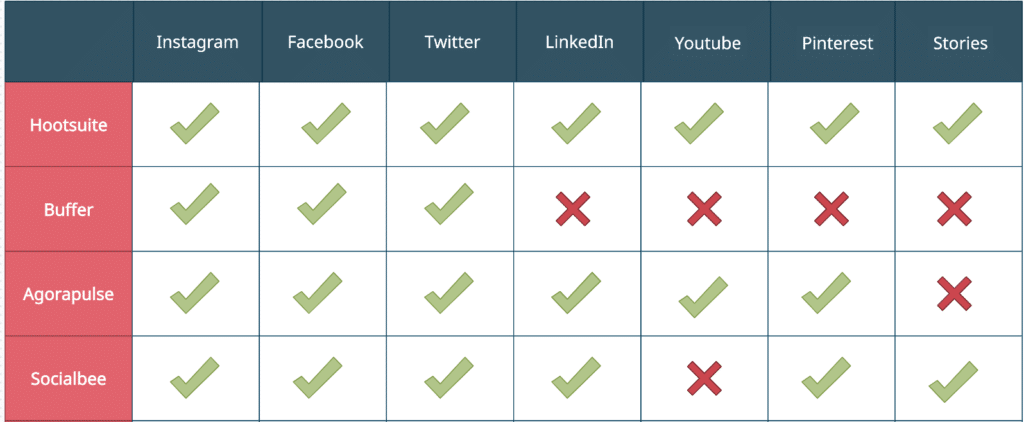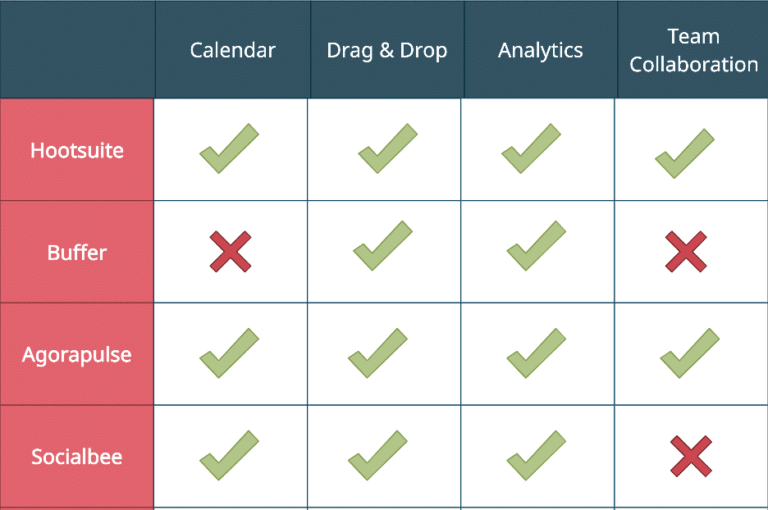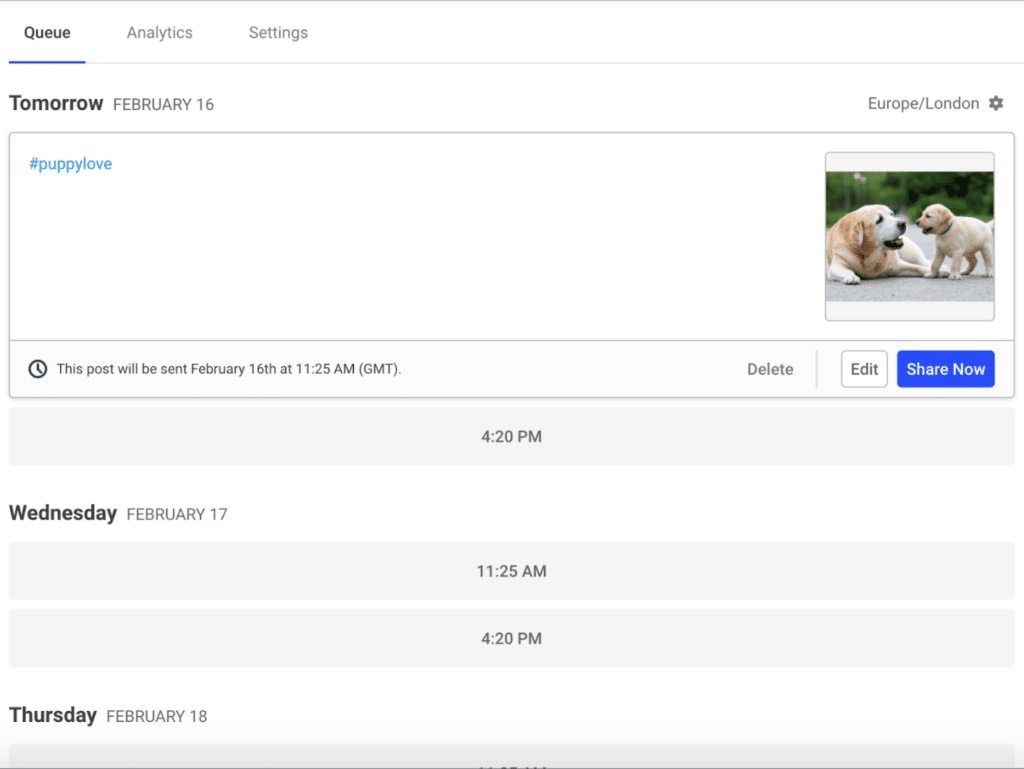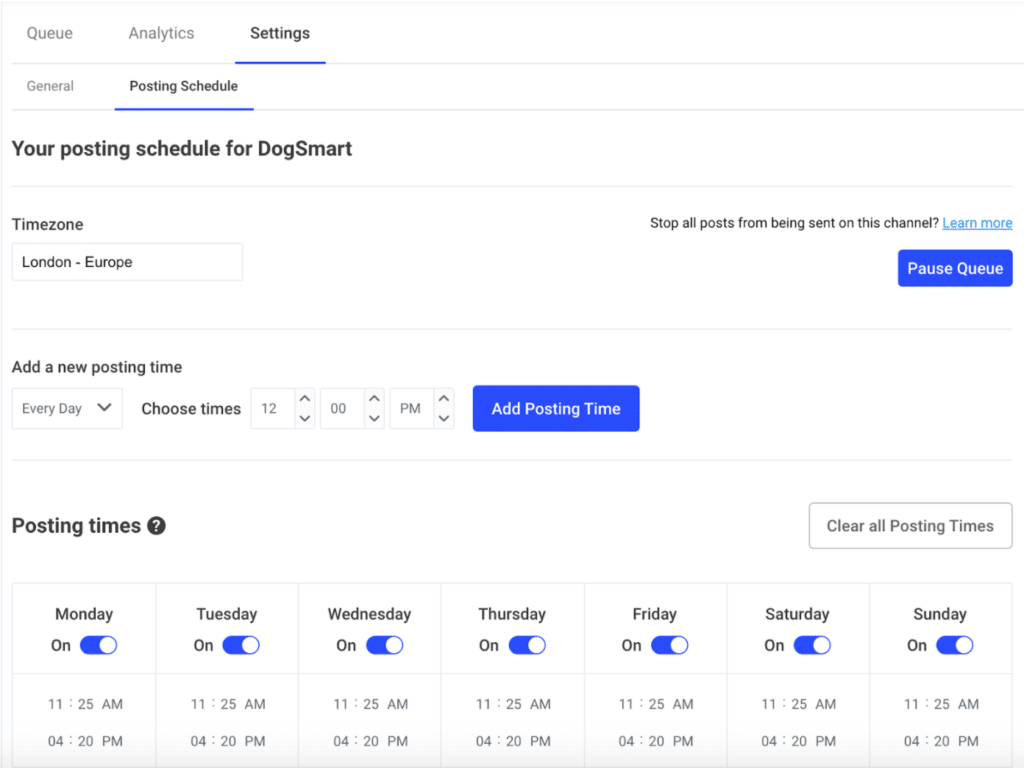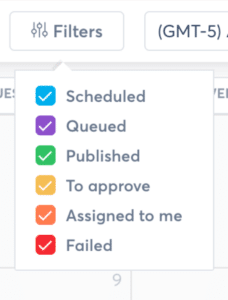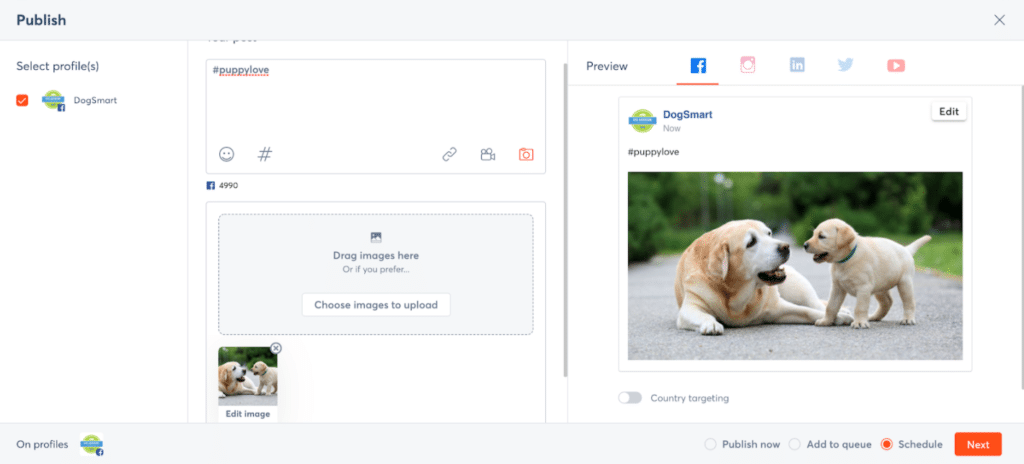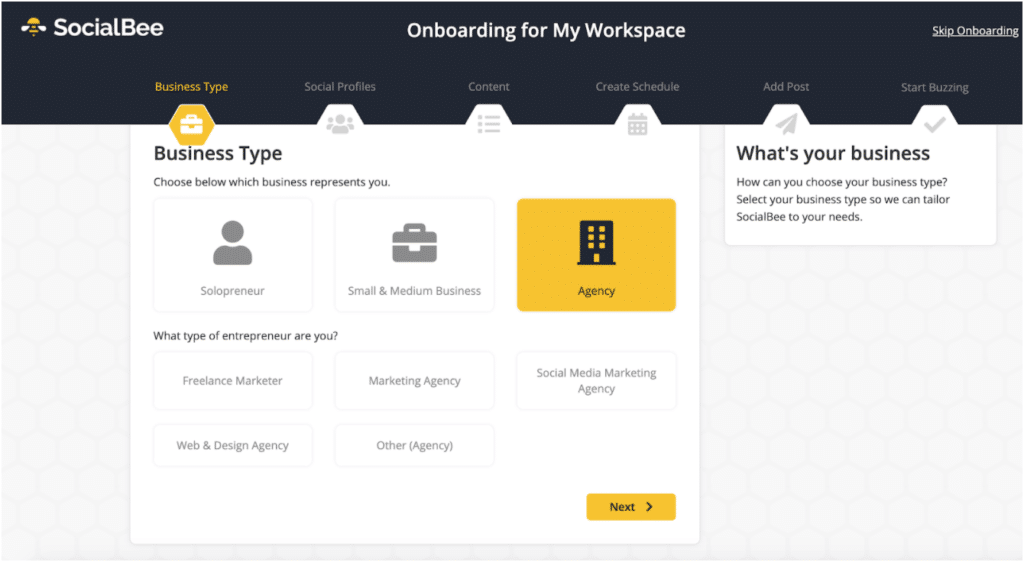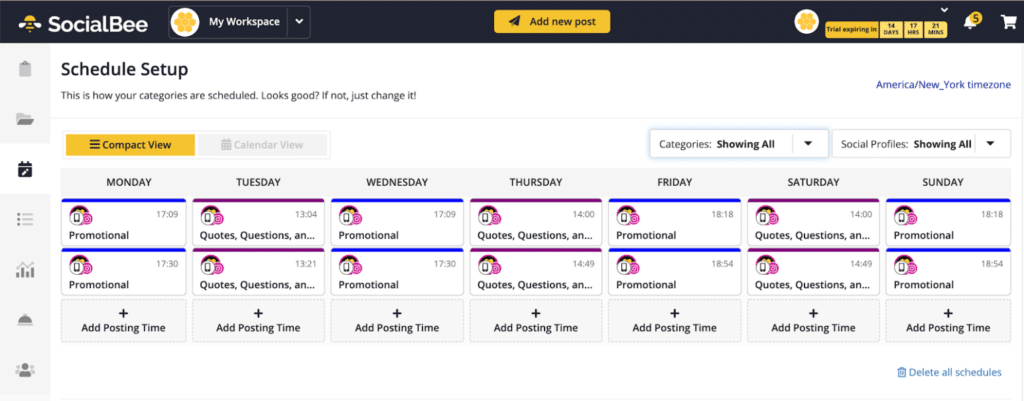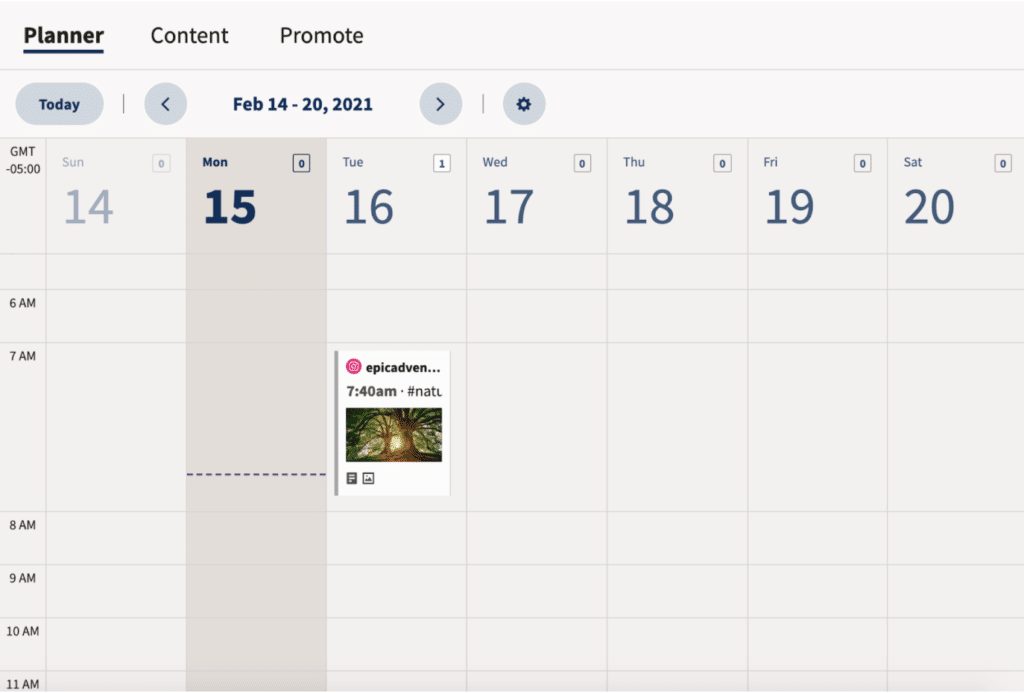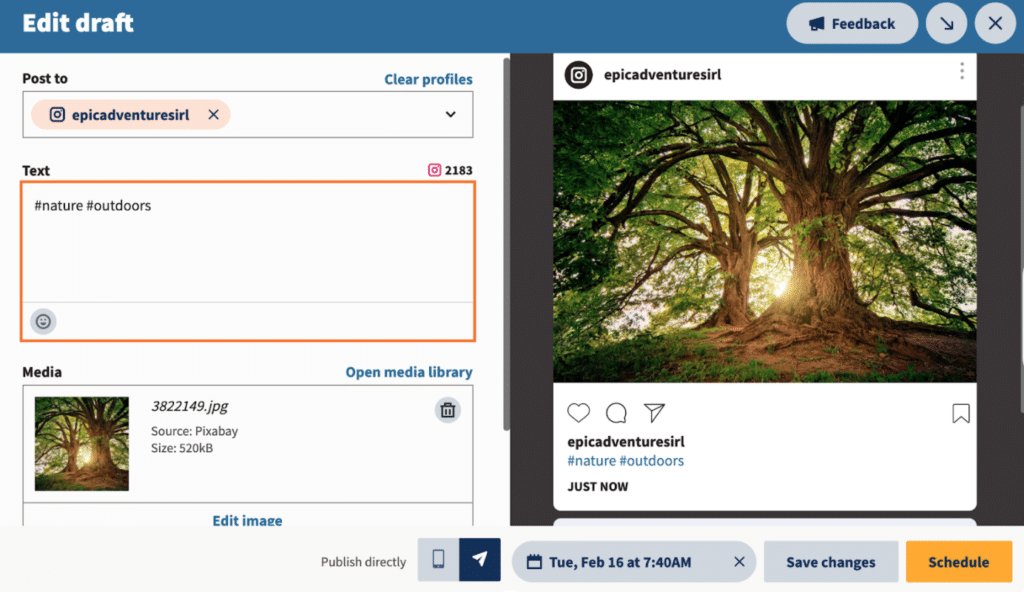We know the chaos that can come with managing social media platforms. Your content scheduling tool selection decision is an all important one. It’s a competitive space, and with all the different options to choose from, you could lose in the testing. That is why we did the hard work for you.
Check out our reviews of SocialBee, Buffer and Agorapulse, alternatives to Hootsuite, and reliable all of them.
Social Media Scheduling Tools Platform Coverage
Features of Publishing Tools
1. Buffer
Features – 3/5
Buffer does not include as many features, but the features it does offer are simple and work well.
We road tested the free version of Buffer, as there is no free trial for the other packages. Buffer is built around a Queue where you can visualise your whole content schedule. The free version does not offer a calendar view.
Buffer gives suggested times for posting based on the social profile you connect. The times are based on the traffic of your connected social profile. These times can be easily changed. You can create your own custom schedule based on how often you would like to post. Creating posts is a breeze, but you cannot tag other accounts or locations using the free version.
Ease of Use – 5/5
This social media content scheduling tool has an easy interface to navigate. While the free version does not offer a ton of features, it is very easy to use.
With open access to each social profile, you can bounce from each one with ease. Scheduling and creating posts are very simple. Every part of Buffer is clearly labeled so anyone can quickly learn how to use it.
Buffer is great if you are new to social media scheduling and need basic scheduling features.
Price – 5/5
Buffer offers 4 different options ranging from $0 to $99.
The free option allows for some great features, including:
- 3 channels (Facebook, Twitter, Instagram)
- 10 scheduled posts per channel each month
- 1 user
- Create post schedule
For $15 a month, Buffer’s Pro package includes:
- 8 social channels
- 100 posts per channel
- Full post report history
- Calendar view
- Instagram tagging and first comment
Would We Recommend Buffer?
We like Buffer for its basic scheduling abilities. It is so easy to use and anyone can learn how to use it within minutes. Consider another scheduler if you are looking for more advanced features. The big downside of Buffer is that you can’t schedule Stories or save drafts on either the free or $15 package. To get these features you must pay for one of the $65+ packages. If you’ve got more than $65 per month to spend, Buffer is a great tool. If you don’t, then read on….
2. Agorapulse
Features – 5/5
Agorapulse has almost every feature you could ask for from a social media scheduling tool.
When creating posts you can see how it will look like on different social profiles. You can add these posts to an album, your queue, a category, or add labels. Assign the posts to yourself or to other users for them to complete and schedule. You can approve new created posts before they get scheduled.
Select the social profile you want to schedule by clicking the icon’s box on the left when in calendar. View your posts in the calendar by a monthly or weekly view. You can filter posts on the calendar by schedule, queued, approved, published, and failed.
To see the status of scheduled posts , you can create organised publishing lists. In addition, Agorapulse has reports you can access of your fans, followers, mentions, and more.
Ease of Use – 3/5
Agorapulse has so many different features, that it can get a bit overwhelming. There are training courses provided with each package, but we don’t like having to take training to learn something that should be intuitive.
We love the calendar feature, but you are unable to drag and drop posts.
Everything is very clearly labeled. For organised and busy users, Agorapulse is definitely your go to.
Price – 2/5
If you need all the features that Agorapulse offers, it might be worth the price. The cheapest package, Pro, is $79 a month and includes:
- 10 social profiles and 2 users
- Unlimited scheduled posts
- Labeled content and unified calendar
- Training Agorapulse academy
You can upgrade to the Premium package for $159 a month. There are extra fees for the more features you want from Agorapulse. The price is steep if you are only scheduling a couple social posts, but it’s a good agency option if you are managing several.
Would We Recommend Agorapulse?
Agorapulse is great for advanced users who may need and use all of the features. Therefore, it is not really for the small user. It’s probably a better option for teams or agencies as it contains lots of team management features.
3. Socialbee
Features – 5/5
Heads up! SocialBee is the tool we used for a long time at Brightspark. What we liked the most is that it is built around evergreen content. Whenever you post, it gives you the option of posting once or marking your content as evergreen. Then you can choose how often that post gets shared, and other options around.
Why we left it was reporting. The reports that come with it just weren’t good enough to share with clients.
The onboarding process is detailed and can be a bit tedious, but bear with it, they mean well!
If you are posting for yourself and you aren’t that hung up on pretty reporting templates, it’s likely that the evergreen content will be a winner for you. Evergreen content is the stuff you can create that can be used again and again in your feed. We advocate that everyone create good quality evergreen content to tell your brand story, and that holds true whether you are B2B or B2C. Evergreen content might take the form of a how to video or an FAQ article, or simply testimonials or videos of people your business has made an impact on.
When scheduling and drafting posts, SocialBee asks you to choose if you want to post it once or recycle.
- Publishes one variation every time a new cycle starts
- When the cycle reaches a post with the same variations again, it will automatically publish Variation 2
- Once the cycle has run through all of the variations, it will start with Variation 1 again
In addition, you can customise your post frequency using the calendar feature. It also allows for you to post immediately or schedule it for a later date. If you save drafts or copies of your posts, the post can be set to expire immediately or in the future.
You can view your schedule as a calendar or in a compacted view.
When creating your posts you can add a saved hashtag collection. These hashtag collections can be reused to add to the end of similar posts you schedule. Also, you can create copies of old posts to make changes to them before reposting. This is a great feature if you are promoting an event, class, etc. for your business and want to continue to get the word out.
Ease of Use – 4/5
Your profile connects smoothly when you first sign up. The on-boarding includes helpful videos every step of the way.
Creating posts is very easy. You can view posts as they will appear in the wild from a little window on the side.
There are a lot of features so make sure to pay close attention to the helpful tips along the way. If you are new to using content scheduling tools, take your time to learn SocialBee.
Price – 5/5
The most affordable package, Bootstrap, is only $19 a month for tons of basic features. Sign up for SocialBee here, and say we sent you!
What you get for $19 a month:
- 1 workspace and 1 user
- 5 social profiles
- 10 content categories
- 1000 posts per category
It’s plenty!
You can upgrade to the Accelerate package for $39 a month, and that is good for agencies or large teams.
- 10 social profiles
- 50 content categories
- 5000 posts per category
Would We Recommend SocialBee?
We do recommend SocialBee! Brightspark has an affiliate link, but like all tools we share, we only have that because it’s a tool we use all the time already. Other tools we have affiliate links for include Active Campaign for email marketing and automated emails.
Another bonus of SocialBee is their concierge service. It’s worth checking out to get help on some of the more manual processes for social media. They have a team of people who look after you and get stuff done, and they are very pleasant to deal with.
4. Hootsuite
Features – 5/5
Hootsuite offers tons of features to fit all your needs. On your stream, you can customise is to show posts, schedules, searches, hashtags, and lists. You can connect up to 10 social media profiles with the least expensive package. Bounce back and forth from all your connected social profile schedules with ease on Hootsuite.
When scheduling posts, you can view them in the calendar or in a list. We really like that feature.
You can save any posts you make as a draft, schedule and reuse accounts, and schedule and duplicate the post. We love that you are can also schedule story posts as well. If you do not have a photo of your own to post, Hootsuite pairs with Pixabay so you can choose free stock photos from them.
Ease of Use: 3/5
Hootsuite has tons of features, which made it a bit difficult to navigate at first. To make this powerful social media scheduling tool work for you, you’ve got to invest the time to learn the ins and outs of Hootsuite before you will be flying fast.
The calendar view for scheduled posts is great. We like the drag and drop feature and the ability to view scheduled content and drafts in an easy to read list.
It is very easy to add more social accounts as needed and switch between scheduling them. Juggling between accounts may be a little confusing sometimes, so make sure you pay attention to which profile you are scheduling. You can also post to several accounts on the same scheduled post if needed.
Price – 3/5
Hootsuite offers so many different features, for the price it is not too out of reach. You can manage 10 social media accounts with the least expensive package which isn’t cheap – the least expensive scheduling package from Hootsuite is the most expensive of all the baseline packages we reviewed. If price is a factor, read on and see what other social media scheduling tools we reviewed.
The least expensive package, Professional for $49 a month
- 10 social media profiles
- Unlimited scheduling
- 1 user
- Automated post scheduling
Would We Recommend Hootsuite?
Hootsuite has so many tools that are helpful no matter what your needs are. We like that beginners and pros can benefit from Hootsuite. You can schedule stories and upload videos quickly to post. Videos must be an aspect ratio between 4:5 and 16:9.
We love that you can post to LinkedIn and even Youtube. The reports include analytics on each social profiles’ followers, posts, impressions, engagement, reach, and profile exposure. It definitely takes some time to get used to all the features, but once you figure that out it is simple to use. But with pricing starting at €39 a month and quickly jumping to €109 it’s not really that attractive anymore.
Final Thoughts
We know everyone has different needs when searching for the right social media content scheduling tool. Therefore, most of the content scheduling tools we reviewed include more features than just scheduling.
If we are only considering scheduling only, we recommend SocialBee or Buffer. The paid Buffer packages offer tons of other features in addition to the free version. For $15 a month, you can’t go wrong with the simple scheduling features.
Hootsuite is definitely for the seasoned pros and is a good option if you use the listening features. It definitely takes time to learn all the different features you have access to. We love all the features and for the extensive tools you get for $19, it might be worth every penny.
Of course, we understand that everyone has different purposes for using a social media content scheduling tool, and we’d love to hear from you on your experience.
Need help tooling up for social media?
We’re all about the tools here at Brightspark.
Give us a call on 087 799 8066, or contact us and we’ll get back to you asap.