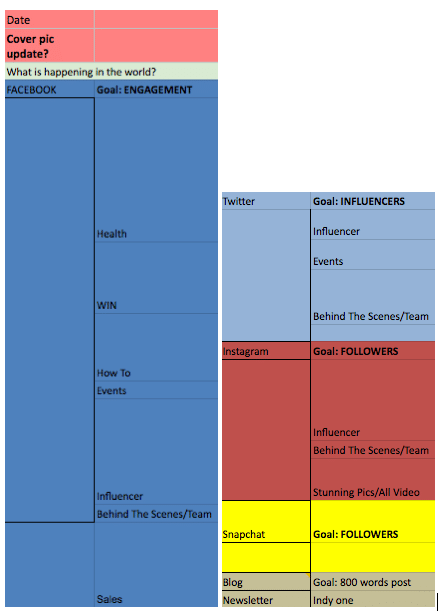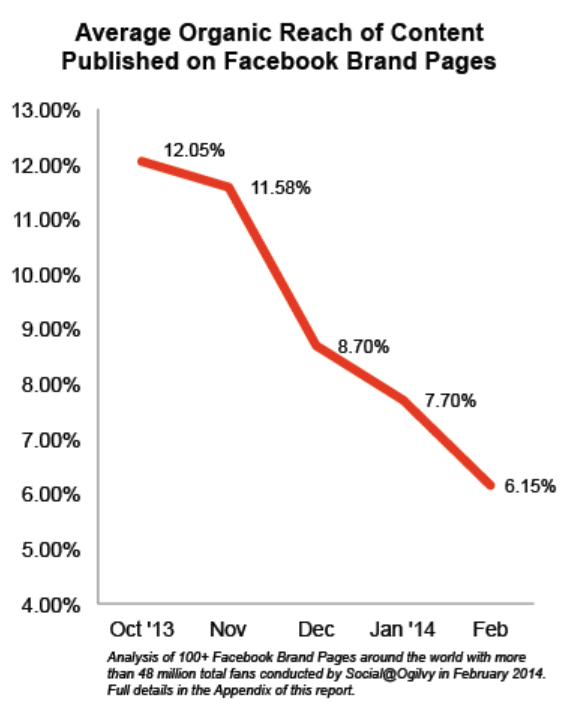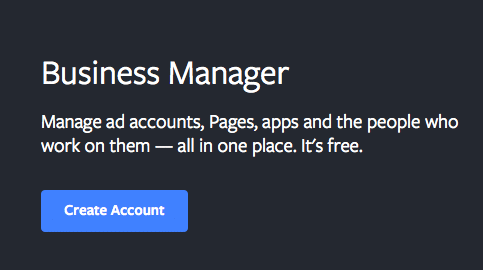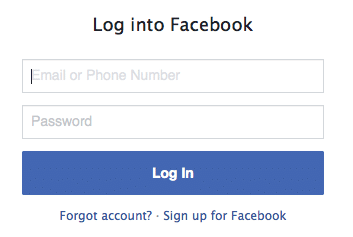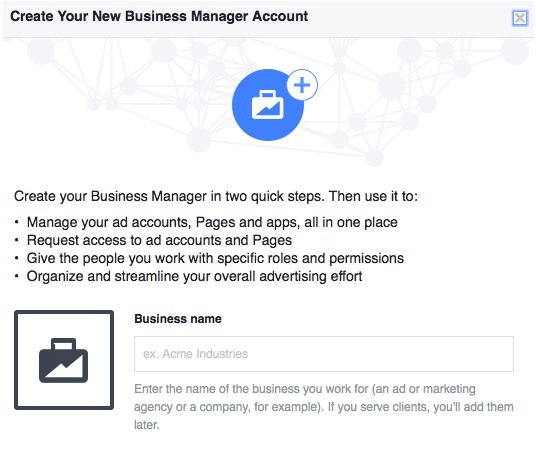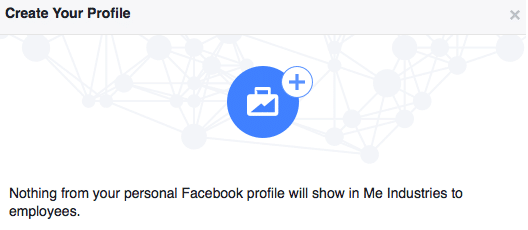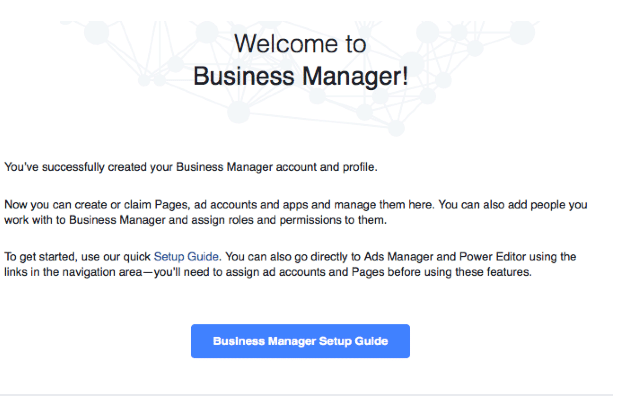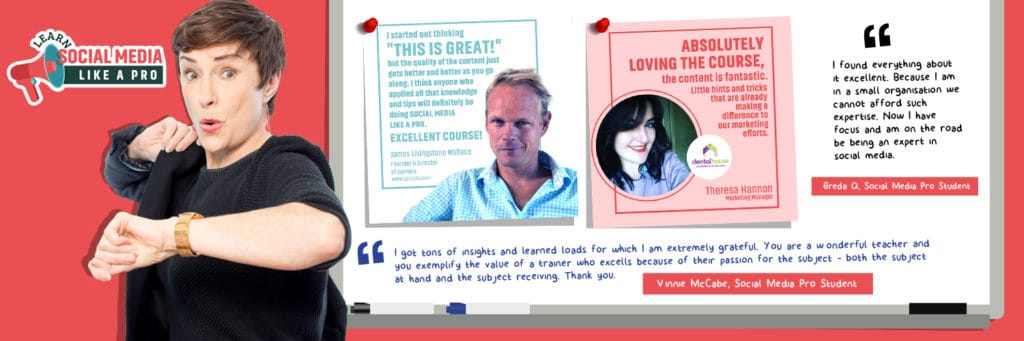So your social media plan is now more than just pie in the sky – but how do you put it in action? Here’s how in 7 easy steps.
Step 1: Set Up Your Accounts
Your thinking about your social media plan will have helped you decide what platforms you are going to engage on. So next you need to set up your accounts. You’ll probably be looking at a combo of Facebook, Twitter, Instagram and LinkedIn. But if you really want to wow the judges, you should be trying your hand at Slideshare, Pinterest, YouTube and Snapchat.
Go to each one, they’ve made it really easy to create an account. Follow the instructions, and then come back to us for step 2.
Exclusive Tip For Facebook
When you first set up a Facebook page you’ll get a link that looks like this: www.facebook.com/pages/New-Page/5478569871236. To get rid of this you need to claim what’s called a vanity url because you want your page to look something like this: www.facebook.com/pages/New-Page.
So go here: www.facebook.com/username. Edit your username, and select something memorable that you want to push out to your fans, click confirm and voila! You’re Facebook ready.
Step 2: Dress Your Profiles
Profiles require two things: text and visuals. Use your cover photo, profile photo ie. avatar and ‘about’ section to introduce your business to your audience. But don’t overwhelm them with what you are – make it about what you do and the benefits and value you offer.
- Avatar: It’s a good idea to use your logo as your avatar – especially if this is something that is already recognisable.
- Cover pic: should be bright and engaging. Psychologically, it’s best to use people looking out to the audience (rather than side profile).
Image dimensions can be tricky though, but this article from social media examiner is my go to cheat sheet.
Psst. Always remember to hide any avatar or cover pic changes from your timeline because it looks rather sloppy.

Step 3: Promote Your Profiles All Over The Place
So you’ve got yourself set up, dressed and ready to go, and your social media plan is full speed ahead. Now’s the time to add the links into all your places.
- Add buttons to your website so people know where to find you. We like warfare plugins or sumome for this.
- Add your profile URL’s to your google places listing. Google themselves offer helpful tips to set you up.
- Include links to your profiles in your email signature.
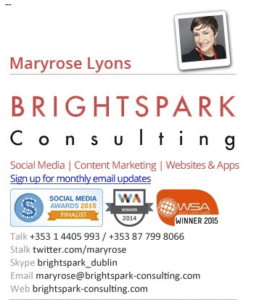
Step 4: Get Yourself A Content Plan (Free Download)
Every action you take on social media – posting a status, tweeting, instagramming a photo – it should all be guided by a content plan that will save you time and ensure you don’t spend too much time on social!
A social media plan is a specific summary of everything you hope to achieve in a given time frame (we normally work to a week) and includes the mix of media that will get you there. I say specific because the more detailed your social media plan, then the quicker you’ll be at implementing it.
In my experience Google Sheets is a great way way to get started. And when you’ve got things more up and running, it’ll be time to start using content publishing tools, which we’ve written about before.
To really save you time and stop you from tearing your hair out, we’re sharing our years of experience in one little sheet to help you get started.
Download Brightspark’s Social Media Content Planning Template.
Step 5: Fill It Up!
- Include the platforms you’ve chosen to engage in and set out a goal for each. You’re going to need this for every platform you intend to be active on, so the goal should be specific and measurable, and should relate to the key audiences you’ve identified as being your target there.
- The ‘What’s happening in the World?’ column should include relevant events in your market and the world that you can base your content on so think Local, National, Global.
- What events are happening locally that people are already talking about that you can join in on the conversation?
- Is there anything happening nationally? In Ireland, key themes include back to school, Hallowe’en, Christmas (boy is that a big one!), New Year New You, Valentines, Mothers Day, etc. If you were to just produce content that slots your business message in around these, you’d be busy enough!
- Global events should be handled with care, by which I mean steer clear of politics and religion. But yes to sporting events that bring the world together. Think Olympics. Euro’s, etc.
- Fill it in and aim for two weeks in advance. I call this an “Efficiency Goal” and it is essential that you get used to working in advance. Things happen in your business that will distract you from your social media plan activity but, if you’ve planned ahead, they won’t impact on your output. And if there’s one thing that you need to be on social it’s consistent.
- Use the text columns to fill in your proposed texts. Use the planner to write the actual text you’re going to put in to accompany the main visual hook – your image or video.
Things We’ve Found Work Well
- Post minimum once daily
- Best practice for Facebook is 20 words
- Use a combination of video, or text and images, or links
- Ask questions with your accompanying text on the post
- Focus on your audience – not your business
- Keep it fresh and engaging
- Post 3-4 times daily
- Twitter is of course 140 characters, but aim for 90 if you want retweets
- USE IMAGES
- Use relevant hashtags and tags
- Keep the text short, sweet and intriguing because of the 140-character limit
- Complete your profile and input relevant products, skills, jobs etc.
- Use a professional avatar, not a selfie, and you can also add a background photo
- Join groups, start conversations
- Connect it to your Twitter
- Post once a day
- Always have 9 pictures on your feed – this fills out the desktop view
- Curate your images to be fresh and engaging
- Use relevant hashtags and tags
- Instagram you’re looking at 7 hashtags
- Use your logo as your avatar
Snapchat
- Mobile only service
- Keep your content snappy, fresh and unique
- Show users behind the scenes, meet the team and first look products
- Put your snapcode as your avatar on other platforms to hook followers
- Snap at certain times every day so followers know when to expect you
Step 6: Set Up Your Ads
The ‘Ads Objective’ column should focus on how you’re going to manage your ads. You need ads. If you’re trying to do social without ads, you’re actually costing yourself money.
Because of an upsurge in content being produced daily (content overload), organic reach on Facebook is in serious decline. This means that you cannot simply post content to your Page and expect people to see it. More content is being produced than there is time to absorb it, so you must pay to promote if you want to be seen.
How To Set Up Social Ads
- Choose your platform. Hell, choose all of them if you have the budget.
- Plan your objective. What do you want from this ad? Website conversions? Engagement? Every ad should be working towards a goal. I only recommend Page likes for Instagram.
- Decide on a budget. And allocate spend outside of the platforms.
- Plan your targeting. Who is your audience? Target by location, age, gender, interests etc.
- Curate your ads specific to your target audience. Make them stand out.
You have to spend money to make money. And this is increasingly the case in social.
I’m working on a separate post, specifically about ads, which will be ready shortly, so be sure to sign up for updates from this blog below to make sure you don’t miss out.
Step 7: Facebook Business Manager
If there’s more than one of you managing your Facebook Page, you need to be on this. Take a deep breath, because it can be quite confusing to set up, but once done it’s a doddle to use. Read our review on how to do Facebook Business Manager here.
You’ll need to have your Facebook page already set up for your business.
The main thing you need to do with Facebook in your social media plan is set up a Business Manager page. This lets you manage all your ad accounts and business pages in the one place.
What You’ll Need
- A personal Facebook account
- A business Facebook page
How
- Go to business.facebook.com
- Click Create Account
- Log in with your personal account
- Enter your business name
- Create your profile
Follow Facebook’s step by step guide on how to add your business pages to your business manager account! And that’s it!
Top Tips For Your Social Media Plan
- Though the media is important, Social Media is made up of two words – so after all this is done, you still need to interact with your followers.
- Use the ‘soft sell’ approach by mixing promotional posts with personal, informative posts. The 80:20 rule works here.
- Keep up to date on your analytics – always check to see what’s working for you and what’s not.
If you’ve read this and thought “I’m never going to find the time to get all this done, I need to call in the experts”, why not get in touch? We are the people you are looking for. We make you look good, and we make it look easy!
[buttonlink text=”Call, Skype or Message us” icon=”telephone” url=”/contact/”]
We’ll always get back to you within one business day.
Have you heard about our online course?
Access quality videos, step-by-step downloads, and access to me to answer your every question. Never stare at your screen wondering why? again. Now is the time to get your social media running with a proven process that gets results. Sign up today.