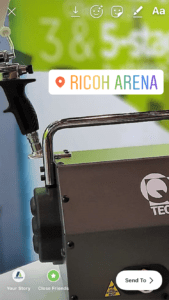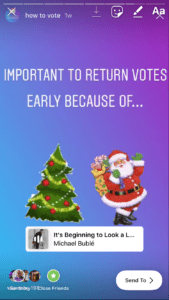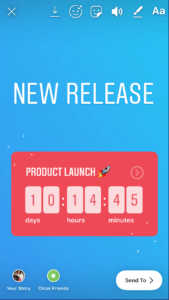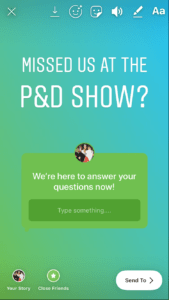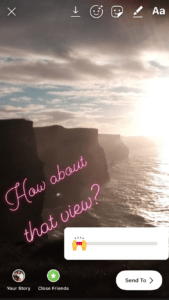We all know that Instagram Stories are the powerhouse of Instagram, and stickers are a great way of turning a slightly meh image into a ‘hell yeah’. Want to know our top 5 Instagram Story Stickers?
Take these 5 Instagram Story sticker and liven up your vids and pics.
1. Location
The location sticker is for more than just looks! Use it to get your story in front of as many people as you can by making the location that you tag as specific as possible. When you tag the most focused area, like a specific building, your story will be exposed to everyone for that location, as well as everyone searching for the neighbourhood, town, country, etc. And that’s really the whole point of using location stickers – to get as much exposure as you can.
Tap on the sticker to change the appearance. You can also add in a time and weather sticker to customise it further.
2. Music
The rollout of music on Instagram stories was messy but it’s here now and here are a few things to consider when using the music sticker.
First pick your tunes. Unfortunately you aren’t able to upload your own music, so you’re limited to Instagram’s music collection. Luckily, that collection is fairly broad. You can search based on things like mood or genre, just like on Spotify.
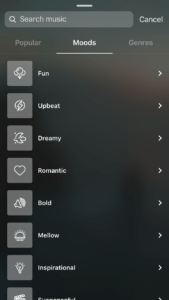
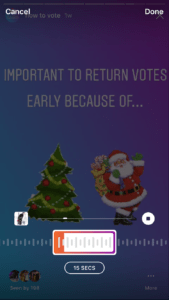
Then select the length. It’s a good idea to choose song length to match the action in your story, so if you have a 5 second video, choose 5 seconds of the song.
Why not give music a go? The great thing about adding music is that it can be useful for giving more context to your post. For example, if you’re thinking about St Patrick’s Day and you want to create the mood – you can upload Irish music to the story to show people that SPD is coming.
Another advantage right now, because it’s new, is that music makes people more likely to pay attention and engage with your content, and what you choose can work to tell your brand story.
3. Countdown
The countdown sticker has huge potential for businesses to build up excitement, especially surrounding things like events and product launches.
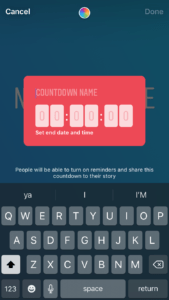
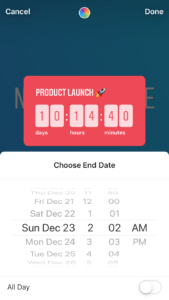
It’s simple to use: just tap the countdown sticker, add a title (ex. January Sale), and set the date and time. You can change the colour by tapping on the colour wheel at the top. It’s as easy as that!
The thing we love about the countdown sticker is that others users are able to tap on your countdown and choose to receive a notification when the countdown ends.
People can also share your countdown on their story as well. This feature gives you the ability to generate lots of engagement and keep your followers up to date with all the very exciting activities you’ve got going on.
4. Questions/Polls
Again, the main purpose of asking questions or polls on your story is to get people to interact. Put out an interesting question to hear directly from your audience. You’ll be able to get their genuine feedback and it’s fun for everyone involved.
5. Slider
Not used a huge amount, the slider sticker can be a great tool to drive engagement. It’s a fun way for your audience to interact with you and is quick and easy to get a barometer on how your audience feels about a topic.
And you can customise the emoji to make it a more versatile and meaningful to you…
If you would like to receive monthly tips just like this, click on the Messenger link down below and join our Messenger List. Or sign up to our newsletter.
Got a question?
You can always contact us and we’ll get back to you really quickly.