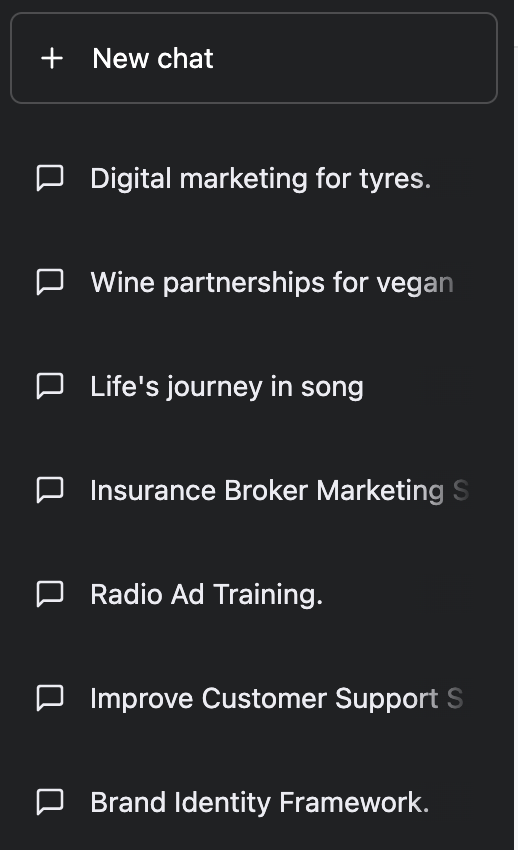Got a situation where your ChatGPT history has disappeared?
Don't worry. 99% of the time you can get your ChatGPT history back by logging out of your openai account and then logging back in again.
Sometimes, the disappearance of your ChatGPT history could be due to a glitch or a technical error. Logging out of your account and then logging back in again could help to reset the system and refresh your chat history. To do this, simply locate the "log out" button on the ChatGPT platform, click on it, and wait for a few moments. Once you're logged out, log back in again with your account details, and check to see if your chat history has reappeared.
If your chat history is still missing after you've tried logging out and logging back in, you could try clearing your cache and cookies, restarting your browser. If all that fails, then contacting the ChatGPT support team for further assistance.
Why is this important?
When you use ChatGPT regularly, and you start to rely on it for many and varied things, you will start to build a history of prompts and answers.
What I advise in my Digital Marketing + ChatGPT course for B2B Marketers is to start your first prompt on the page with a keyword, so that you can go back to that chat and retrieve the answers if you need to.
How are you using ChatGPT?
Are you at the beginning of a great adventure?