I’m a huge fan of email marketing, I always have been. From the earliest days of Brightspark to today, email marketing really brings home the bacon! Nowadays of course we have a wide range of email messaging tools to choose from. Email messaging tools are the ones you use to send mass emails. They’ve come a long way since the early days of Vertical Response and Constant Contact. Now you can choose from all sorts of features including customisable templates, spam testing, a/b testing, and user experiences that don’t require a Masters in how to get around.
Whenever I sign up a new client, one of the first questions I’ll ask is which email messaging tool do you use? Lots of people say Mailchimp. The smarter savvy ones, Campaign Monitor. Campaign Monitor vs MailChimp is a debate we’ll hopefully settle today.
Campaign Monitor vs Mailchimp
Lets cut to the chase and look at pricing, especially in light of Mailchimp’s announcement that on 31 August 2022, free plan users only have a contact size of 500 – instead of 2,000 which it has always been.
Pricing
So why oh why are so many businesses using MailChimp and not Campaign Monitor?
It comes down to a very attractive pricing strategy from Mailchimp.
MailChimp used to offer a free plan for up to 2,000 subscribers and allowing you to send 12,000 emails per month. This is hugely attractive for small businesses, and very smart as it enables them to learn the way it works, and get used to it. This smart move attracts businesses when they are starting out. They take the time to learn the software, and as they grow out of the free plan, inertia tends to make them stay. It’s a very smart pricing move.
Here’s what Mailchimp pricing looked like in 2016:
Here’s what it looks like in 2022 – massive jump in premium pricing.
What Mailchimp are doing it reducing the number of free email contacts you can message from 2,000 to 500.
That’s a rather large cut.
Now you get 500 free contacts and are quickly moved onto a paid plan after that:
The rest of this post looks at Campaign Monitor, our preferred basic email marketing tool. While it doesn’t offer a a free service; the same deal on Campaign Monitor you’d get for free on Mailchimp (500 subscribers) will set you back €9 per month.
But that free service on MailChimp is just the bait to get you on its hook. Know that at a certain point it makes more financial sense to switch to Campaign Monitor.
MailChimp’s free service limits the amount of emails you can send. And once you go over the newly reduced figure of 500 subscribers, you need to buy a pro subscription and then pay based on the number of emails you send. If you have larger lists, and you don’t want to pay more than you should, perhaps now is the time to switch to Campaign Monitor.
Let’s look at other features of these leading email marketing tools.
Functionality
You got to use the thing don’t you? More often than not, you’re using it at great speed, in the last hour before that email has to send! So it helps if it works in an intuitive way. Like left to right. Or top to bottom.
MailChimp does a better job at distracting with cute colourful pics, and the famous animations than it does at making it easy to get your email out.
Mailchimp Fail#1: Takes you backwards before you can go forwards. If you want to save, you have to go up to the top right corner and if you want to move to a new section, you have to go to the bottom corner. So it’s all right, right, top to bottom, unless you want to change any of your campaign settings or A/B testing that is. Then you’ve got to know to go left!
Mailchimp Fail#2: Mailchimp is a drag when it comes to sending test emails or previewing your campaign. You have to find the tiniest little drop down menu, located at the top right hand corner.
Over on Campaign Monitor, the design is much sleeker, less of the loud images, more of the good usability. It’s the Armani to Mailchimp’s Versace.
But wait! Campaign Monitor is not flawless: If you are editing an email, somebody else can edit it at the same time. Great, right? Just like Google Docs or other shared online documents! Wrong. You cannot see the edits your colleague is making and once you click save, you overwrite all of their work! Imagine spending 20 minutes editing a fantastic mail that is going out to your mailing list in ten minutes and a colleague signs in from a different computer before you’ve hit save, quickly changes something small saves their work – all of your work is overwritten. They need to warn us that somebody else is working on the same email!
Lists & Subscribers
Mailchimp Fail#3: I’ve run into difficulty with Mailchimp’s approach to list management in the past. Working with lists in the tool can be frustrating, such as when you want to view a list, Mailchimp displays from the oldest contact to the newest. This is not helpful if you just want to have a quick look at the list to see if you’ve added a contact. Campaign Monitor displays from youngest to oldest.
Mailchimp Fail#4: MailChimp even makes adding subscribers more complicated than it needs to be. You either have to add them one by one, or import a list. You can’t paste in a number at the same time.
Campaign Monitor gives more options:
- You can copy and paste emails directly in and add them all at the same time.
- Or drag and drop a file of subscribers straight in.
- Point and click option is also available.
An upside for MailChimp over Campaign Monitor is that more third party apps have MailChimp integrations, and it’s not as easy to find apps that connect with Campaign Monitor. Why is that? Is it because Campaign Monitor spend more development hours on improving the tool rather than playing with others? the upshot of this is that you often have to use Mailchimp to maintain your lists, then export them over to Campaign Monitor for the send.
Below are a handful of the apps MailChimp integrates with. You are spoiled for choice.
Sending To Segments
Mailchimp Fail#5: MailChimp doesn’t let you send campaigns to multiple lists!
Segmenting your list is the act of slicing and dicing your subscribers into sections with specific characteristics. There is no one size fits all customer – so tailoring your emails and lists to different audiences is vital for a successful email marketing campaign.
MailChimp only allows you to include 5 options per segment. This means that, if you have a large list with many segments (ie. counties in Ireland), you need to duplicate each email, change your naming conventions to suit each one and go through the sending process for each one. Huge. Waste. Of. Time.
Campaign Monitor lets you select as many lists as you like. It will recognise the same email on multiple lists as a single entity and will only send a single email rather than multiple. Hurrah!
But saying that, Campaign Monitor does let itself down in the fact that you have to navigate out of the email template and back to the campaign snapshot to define your recipients before you can send. With MailChimp, it’s a much easier 1,2,3 process.
Customer Service
Campaign Monitor’s customer support is by far the most responsive, friendliest, helpful of all the tools that we use. And we use a lot of them I tell you! It’s such great peace of mind when working on an important email to know that you CAN post a question and expect a response in your working day to some of the trickier issues. The only time I’ve ever had fast and responsive service from Mailchimp was when an account I was working on was deemed to be in violation of some code. The rest of the time, they don’t want to know ya!
Campaign Monitor Vs MailChimp: The Verdict
Having used both extensively here at Brightspark, we prefer Campaign Monitor. In fact, we are fans. Like most things, you get what you pay for. And we are happy to spend the extra couple of euros on a better user experience, and far superior service.
Now that’s just for basic email marketing. When it comes to automations, that’s an entirely different matter, and one for another day.

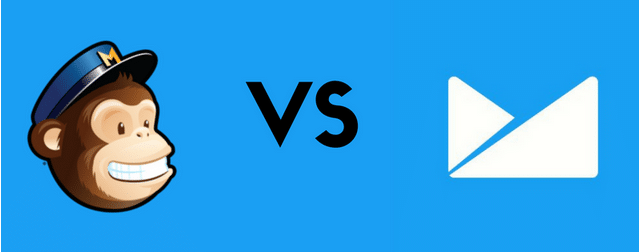
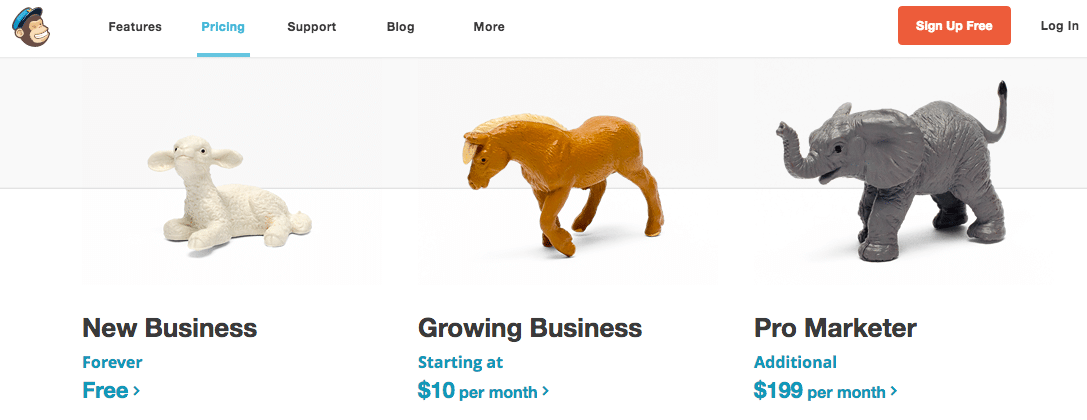
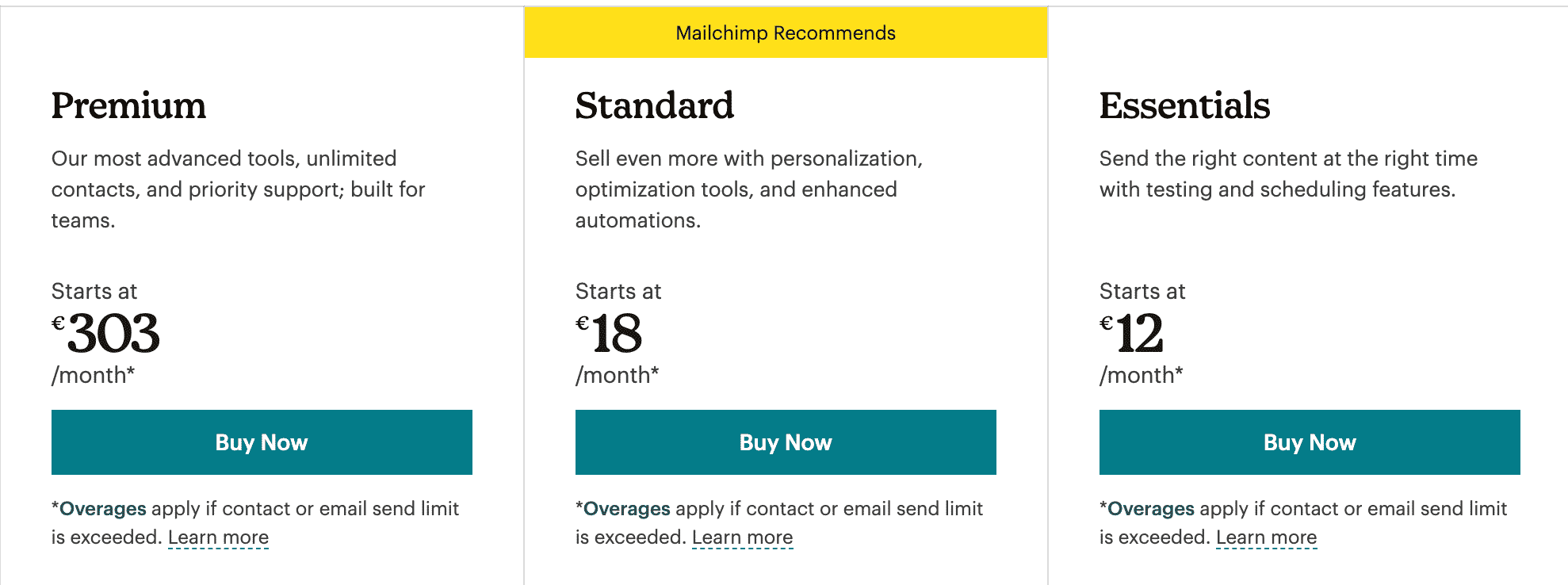
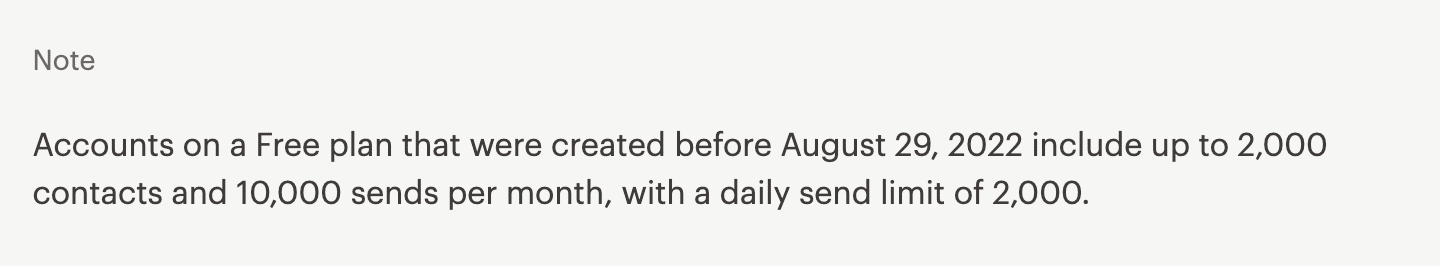
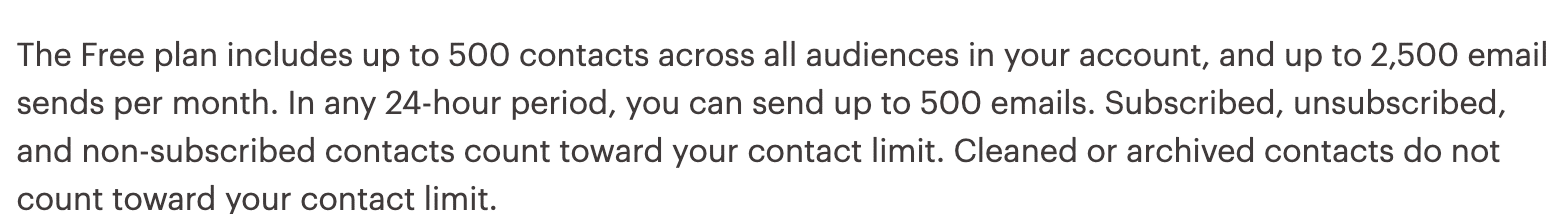
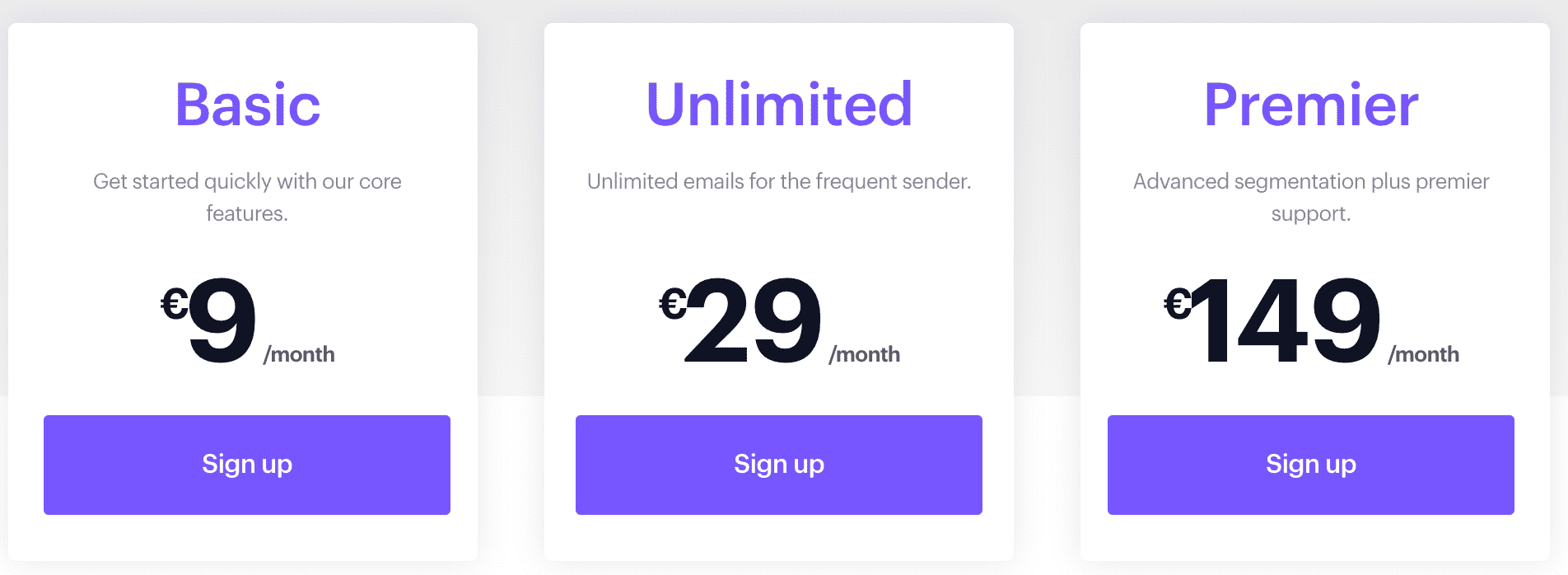

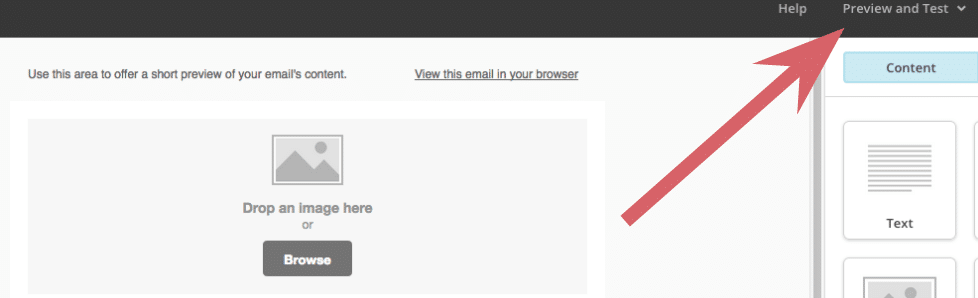
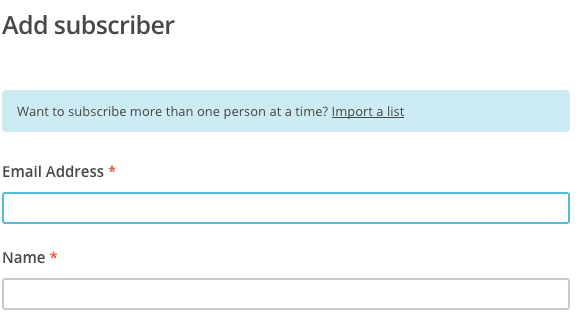
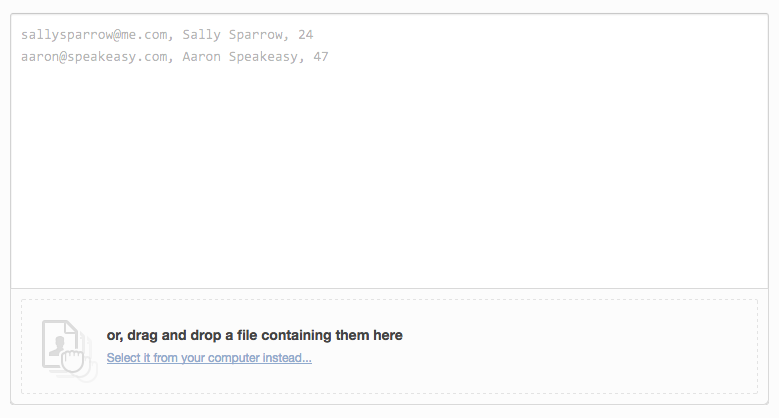
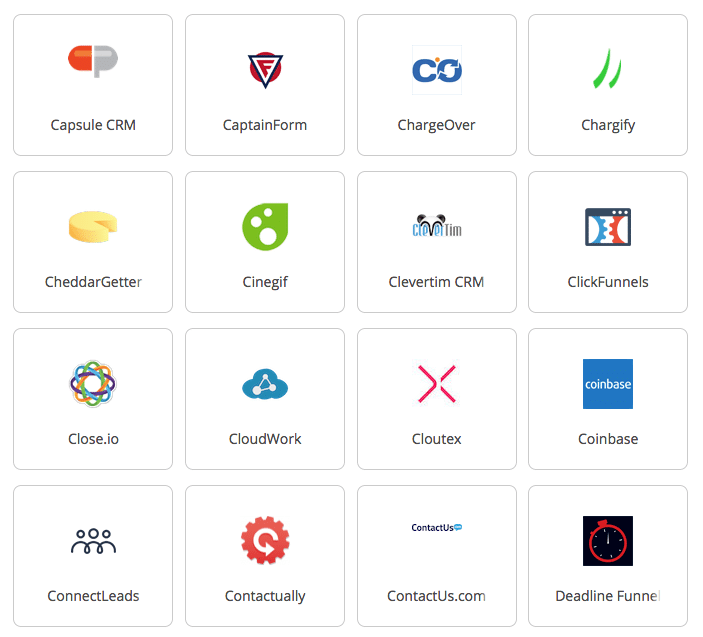


Couldn’t agree more. The majority of clients I’ve worked with that already have their email marketing workflow setup are using MailChimp. I always try to convince them to consider Campaign Monitor but it’s hard to get people to switch from what they’re already comfortable with. I guess illustrations of cute monkeys are a better sell than a clean, usable interface :/
It’s a very smart pricing model they have, plus of course high fiving monkeys… but Ken, we’re better than that!!
Useful article. We tend to recommend Mailchimp as we are familiar with it but will consider changing. The “free” intro from Mailchimp is a big reason for their success.
Totally agree with Ken – it’s really sad to recognize how people can be obsessed with a brand logo. There are a lot of excellent players in the field, who offer very good conditions for email marketers. Mailerlite is one of my favorite. It also matches up with Mailchimp or CampaignMonitor very well. If intrested, you can check more details here https://www.mailerlite.com/campaignmonitor-alternative