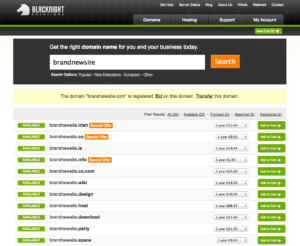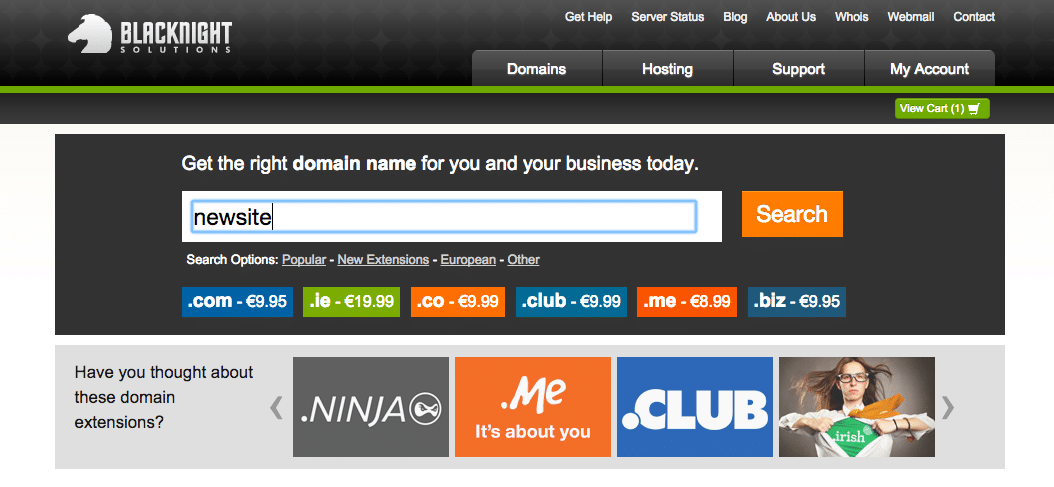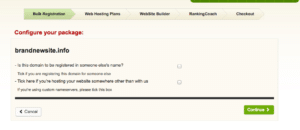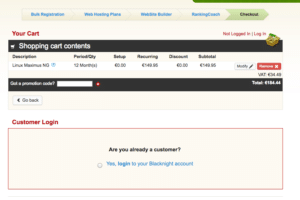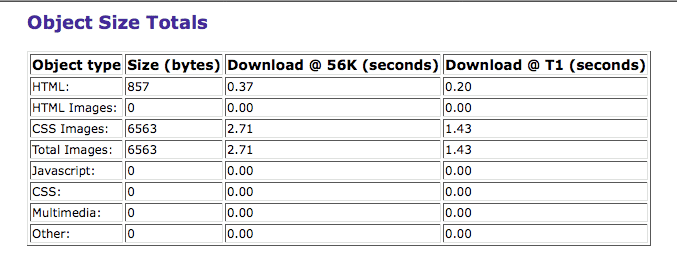Building websites can be one of the most daunting things facing any budding entrepreneur. Do it incorrectly and you may be languishing behind your competitors, but get it right, and you’re flying ahead. Here’s some advice on what you need to know when it comes to getting a good website done, about domain names and hosting, and how to choose a web designer that won’t let you down.
1. Domain Names
Make sure your name is on the domain name registration details.
If you’ve already bought a domain, go to Whois.net and type in the domain name:
When you see the results, you might be surprised! Often web designers put their own names down when registering your domain. It is only OK to put their own names down as the technical contact. Your name MUST be the registrant. These are like the documents you get when you buy a house. If your name wasn’t on there, would you pay for it? Go back to your web designer immediately. Tell them you want your name to be the registrant. In fact, I would ask at this point for the domain registration login details. If you ever wanted to part company from your web designer, you will need these.
For newbies, the first thing you need to do is purchase your domain yourself. Many people in Ireland use Blacknight. Here’s a step-by-step guide on purchasing your domain from Blacknight:
1. Search for your domain name
Insert your domain name into the box and see if it’s available to buy. We’ve used ‘brandnewsite’ as the example here. If the .com isn’t available, don’t panic – there are loads of interesting new domains available. Maybe your business is a .tv or .co? My current favourite is .rocks. Do you really rock? Then go for it and purchase a .rocks. As regards how long you buy for, I’d suggest buying a short duration at the outset because you never know, you might pivot your business and desire a name change a little way in.
2. Choose Name and Duration
This is where you can choose how long the plan lasts, click add to cart, then view cart in the top right. Note that Blacknight’s site is slow, so you might find yourself starting at this screen for quite some time. Don’t worry it’s not your fault. I
3:Configure your package
This is where you need to keep your wits about you, because Blacknight is going to start trying to sell you things here, and you must keep focused, move on, get to checkout, pay and depart! Untick the €4.99 opt out of WhoIs, you don’t need it. And tick to say you’re hosting somewhere else apart from Blacknight. All you want right now is a domain name, your web designer can advise on hosting options.
There is another screen after this where they try to get you to put in your name servers and hosting info – which if you’re new, you’ll be wondering what that is. Just untick the box and move on.
Ignore Everything Else…
Head down, just get yourself to the checkout. Congratulations! Blacknight has not beaten you! Just fill in your details and make your payments.
2. Hosting
You will pay for hosting as an annual expense. The amount you pay should be in the region of €50 – €90. Hosting is a commodity service these days. I used to use Blacknight but I was never particularly in love with them. I do not like their control panel. But I used to consider them the best of a bad lot, until I discovered wp-engine.
WP Engine Best For WordPress Hosting
- Offers specialist hosting for WordPress which means it’s faster because you don’t need to use the same amount of plugins as they are automatically applied
- It is more expensive than competitors but it’s worth it – €249 per annum
- Looks after upgrades to WordPress making it more secure
- Did I mention that it’s super fast? 🙂
On a side note to this, you can’t possibly afford to have any downtime with business emails. That is why I recommend using Google Drive for email. Google is super reliable, and you can set up your emails to go through Google Drive, and never miss another important email again! You can still use your email address of yourname@yourbusiness.com, it doesn’t have to be a gmail one. The cost is around €8 per month, and worth it for its reliability.
3. Choose A Website Designer
The first question you need to ask yourself is – whether to go with a freelancer or a company.
- Freelancers tend to be cheaper as they don’t have the same overheads a company would have, like staff, tax, office space etc. But they can be less reliable, and I’ve personally had to step in and solve problems caused by inexperienced or insufficiently qualified web designers.
- Companies may be a safer bet but you will pay more, especially if they have nice offices in Dublin 2, 4, or 8.
Whoever you go with, your site must be mobile-friendly. Since April 2015, when Google changed its search algorithm to rank mobile-friendly sites higher than ever before. This shift in Google’s algorithm places mobile-friendly sites higher on search rankings for mobile users. So any site that is not mobile-friendly will suffer a dip in traffic. Google will also rank more relevant app content in search results. This means mobile users who have an app installed will have the option to open its content from within a relevant search page.
How To Choose Your Web Designer – Make A Short List
Have a look around for web designers. Take recommendations from friends and colleagues. Establish a long list. Now, look at those designer’s sites and go through their portfolios to see who will make it to your short list. Don’t bother being impressed by testimonials for they are merely the words that clients spout when a gun is put to their head; or sometimes they may be written by the designer and the client merely approves. Look instead at the designer’s portfolio:
- Do you see a diverse style? That can be a good thing, but be careful that it’s not just fashion! You don’t want to go for a designer whose designs will date.
- Do you see a similar style? That’s OK provided you like the style, the colour palette, fonts, etc. And know that if you go to that designer you can expect something similar to what you’re seeing already. Don’t go to a candy coloured designer looking for dark.
- Visit every site in the portfolio and for goodness sake, click into the site and don’t just form your opinion based on the home page! A good site will have a compelling home page whose function it is to entice you into the site. Inside pages have a different function, for they are there to convey information and convey calls to action. Are the sites doing this? Or does it all look very samey once you get off the home page?
- When you land on the home page, do you immediately know what the site is about? Does it answer the questions: who/what/where/how? Who is this site from? What do they do? Where are they based? How can they help me? If the design doesn’t do this, then, for all the flash elements, and moody imagery, it’s not a success – move on. Web design is about conveying messaging – quickly, and hopefully, delightfully.
- Now sharpen your eye and look for attention to detail – look out for continuity of style in even the tiniest buttons, edging, images. Everything should work well together and work hard to convey a message, ie. the objective of the site.
Put Your Short List Through Their Paces
There are a variety of web developer toolbars out there that you can download for free and add to your browser. I use this one for Firefox, it sits just above my tabs and allows me to check the following:
- HTML and CSS validation. The W3C lays down guidelines for how to use html and css. Running these tests on a website will show you how many errors are contained in the code. A good way of getting under the bonnet, and a must for anyone considering the low cost tenderme type of designer. Often these sites will look OK on the front end, but will be held together with sticky tape on the back end. That is not what you want. If the code of your site is messy, Google spiders will not be able to come in and spin their magic. What’s the point of having a site that can’t be optimised? Believe me, I have had to hold the hand of many people over the years who came to me with a website done by a cheap designer that they are unhappy with. The problem is that it’s often cheaper to start all over again in these cases than try to make good come out of bad. Beware – if you go for the cheapest end of the market, you could end up paying twice.
- Search engine friendliness. First of all, don’t expect your web designer to get you a high ranking on Google – unless they are a search engine specialist as well. But do expect them to deliver a site that is created in a search engine friendly way, ie. text and not images are used for important content, meta data is populated, and different meta data is used for every page, internal links hyperlink keyword-ridden text, and not ‘click here’
- Test the sites on different browsers and devices (ie. look at it on Chrome, Safari, Firefox and on Internet Explorer.) If you have access to different browser versions, all the better. Look at the site on different devices – check it on your tablet, mobile, and desktop if you have one.
- Download speed. I use this because it’s one of the tools in the toolbar. Obviously you want your site to be fast to download. And you’d think that most sites would be, but it’s surprising how even the huge budget sites such as some of Ireland’s mobile phone companies take ages to download. Below are the stats for my site, they are good and what you should be aiming for:
Write A Brief
- The brief. Write down what you want your site to do. Try and include all the features that you’ve got in your head – such as google maps, interactive forms, etc. If you don’t say these now, don’t be surprised when the designer asks you for more money during the project. If you haven’t got the language to describe what you want, show what you want! Provide links to sites you’ve seen that you love and say why. While it can be helpful sometimes to show sites you don’t like, it’s probably better to focus on the positive!
- Invite your shortlist to quote for the work. If it’s a small enough project, such as a standard 10-15 page site, then you can expect designers to quote for free. If you are constructing a larger site that requires specification and more planning before a quote can be made, then it’s reasonable for the designer to charge you for their time in meetings and planning and specs. Sometimes this can take a couple of days. What I tend to dofor big sites is charge for half the time and absorb the other half as a marketing cost.
When reviewing the quotes, try to be sure that you’re comparing like with like. Don’t just go for the lowest price as that can sometimes contain hidden extras, such as a ‘requirement’ to take that web designer’s hosting package. This amazes me how certain web design companies in Dublin charge astronomical amounts for a commodity like hosting – and people pay it! Do a search for ‘web hosting ireland’, check out the prices and see if you are being ripped off. Are all the quotes including VAT?
- Insist on a contract. This doesn’t have to be High Court approved, just a simple confirmation of the quote including payment dates and you should also be looking to retain the copyright on the site once it’s complete. Again, some cowboy designers try to retain copyright and then charge an annual fee to clients to use their own site!! Yes. It happens. It’s a jungle out there! Know that it’s common practice in the web design industry to charge a deposit – sometimes up to 50%. You wouldn’t expect your architect to design your whole house and only get paid at the end? Well same goes for all design. Deposits keep small businesses afloat and you shouldn’t have a problem paying for something you’ve contracted someone to do.
FINALLY – Your Obligations When Building Websites
- When you’ve made your decision, get started quickly. You’ve got a good awareness of the designer’s style, you’ve agreed a price, so there’s nothing to hold you back. Try and keep a momentum going as designers are human and it’s hard to revisit a design if it has been left to languish for weeks or months. So make time in your diary, give feedback on designs quickly. Your initial gut feel is usually right.
- Be very clear with your designer how many sets of edits is built into your quote. Mostly it’s two sets, but be careful on this one. Don’t assume. Because if you go over the agreed set of edits, it’s going to cost you by the hour.
- You may be starting out in business, and all this web design game is new to you. Or you may be a long time in business, but you’ve never really ‘felt at home’ on the back-end of your website. I’ve found myself saying this a lot lately: if you have your own business, you’ve got to be a master of a lot of things. I’m not suggesting you start doing all your own accountancy, health & safety assessments, or whatever! But I do believe you must take ownership of your website and at least have a rudimentary knowledge of how to update it. I love WordPress because it is its own content management system. Be sure you are getting a site that has CMS built in and not as a paid-for extra expense. You shouldn’t have to pay extra to make your site editable in this day and age.
I hope you’ve found this blog post helpful. If you follow all these tips, you will end up with a fabulous website and no headaches along the way.