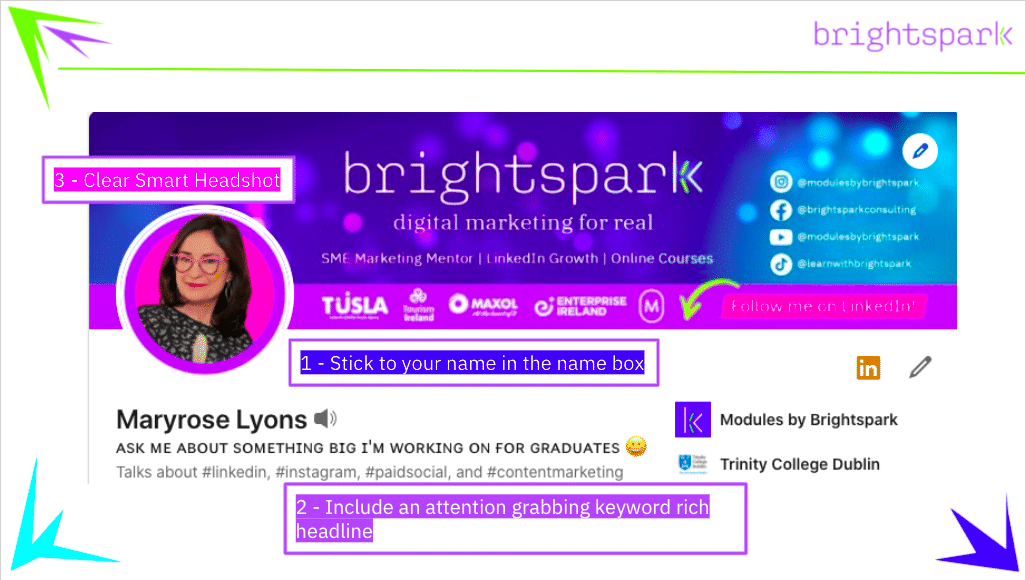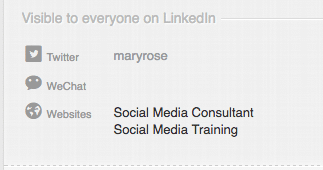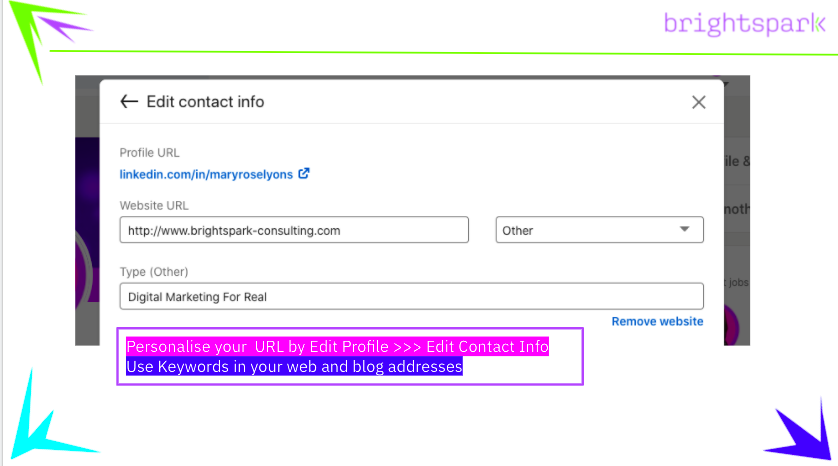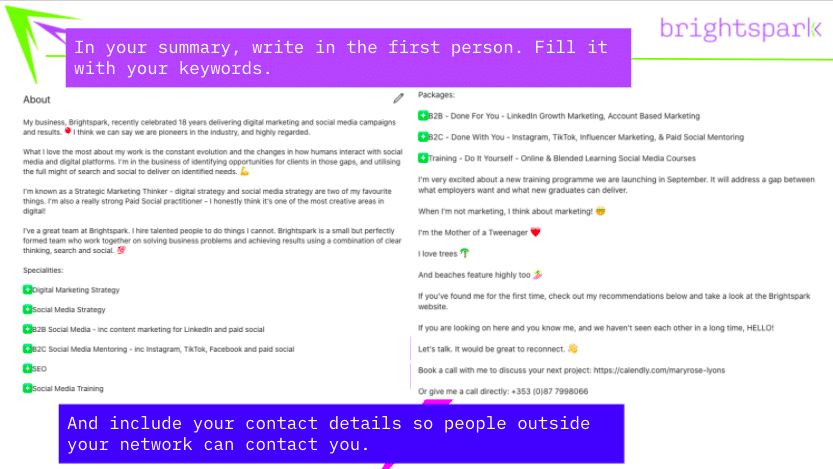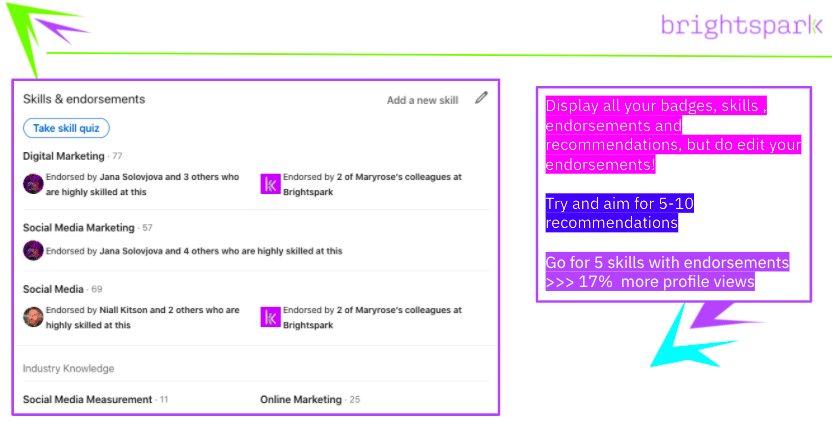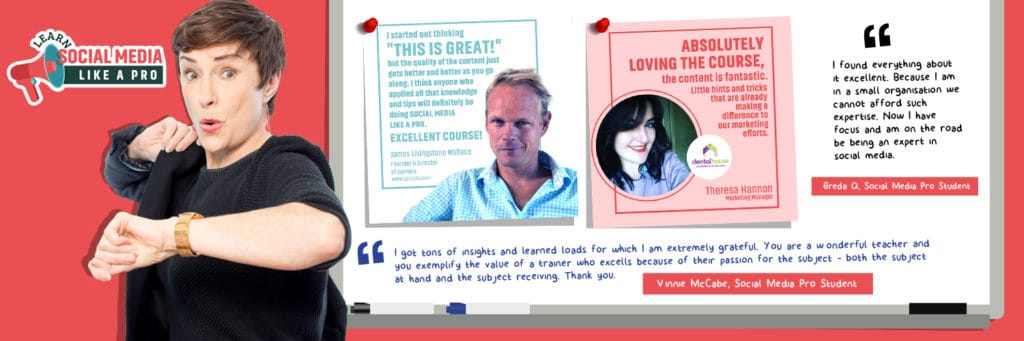The Best LinkedIn Profile Advice Ever!
First get the basics right
Follow these instructions for best LinkedIn profile advice and you will be presenting yourself in the best possible light on LinkedIn, the #1 B2B social media platform.
Here’s how:
Edit Profile >> Edit Contact Info and click to edit the field beside websites.
Try to use keywords in your website and blog address listing and this will help your searchability on LinkedIn.
‘Below the fold’
- The summary is possibly the most important part of your entire LinkedIn profile. It is here you can give a flavour of what you are like as a human. Therefore it is essential that you write in the first person! Fill it with your keywords, go right ahead. Include recent presentations and your contact details if you like. But never ever write about yourself in the third person, because that is just weird!
- Recommendations are social proof. What you say in your summary should be backed up with what others say in the recommendations. I’ve written a separate post on how to get over yourself and ask for recommendations. Aim for 5-10 recommendations on your profile.
- LinkedIn had recently given a bit of a rethink to endorsements to ‘better surface the most relevant ones’ and you will see a rise in their importance in the coming months, so give them a little thought here now. The goal is to aim for 5 skills on your profile. And the new algorithm displays those made by mutual connections and people who know you first. What this means for you is that the more endorsements you have, the better.
It’s a good idea to edit your endorsements to remove skills that are not your primary ones. Here’s how to do this:
- Go to Profile at the top left of your homepage and select Edit Profile
- Scroll down and go to Skills & Endorsements section. Click the Edit icon beside any of the skills you want to edit
- Beside the Add & Remove click the Manage Endorsements link
- If you want to hide certain endorsements, just uncheck the box next to the people who endorsed you.
- Check the box if you want to unhide
- Click Save
My Number 1 Tip For LinkedIn Is To Always Use Your Personal Email!
Here’s why… https://brightspark-consulting.com/owns-linkedin-profile/
If you would like some assistance creating a LinkedIn template style for your organisation and embedding it at scale, then get in touch. We’ve solved this problem for large organisations who seek to convey the skills of their teams with consistency, and yet individuality.
Have you heard about our online course?
Access quality videos, step-by-step downloads, and access to me to answer your every question. Never stare at your screen wondering why? again. Now is the time to get your social media running with a proven process that gets results. Sign up today.